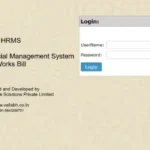Workline is a highly customizable, cloud-based HRMS designed to manage complex organizational structures with ease. From recruitment to retirement, its modules centralize attendance, payroll, performance, engagement, and analytics. The secure Workline portal and mobile app empower employees, managers, and HR teams to streamline operations, enforce compliance, and gain real-time insights. Here’s a detailed guide on logging in and exploring its capabilities.
🔐 Workline HRMS Login Guide
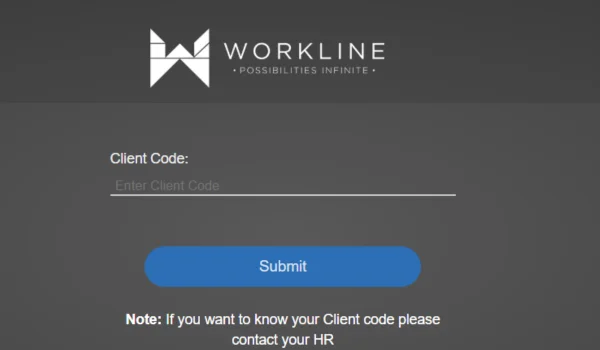
- Access the Portal
Visit the secure HRMS portal at:
https://web.workline.hr/ - Enter Your Credentials
- Client Code: Provided by your HR
- Username & Password: Enter and click Login
- First-Time / Password Reset
Contact HR for your initial credentials or any reset instructions. - Mobile App Access
Download Workline from Google Play (1M+ downloads, 3.1★ rating). Log in using your portal credentials to access HR services on the go. - Security & Support
Workline uses HTTPS encryption and role-based access. For login issues, contact your HR or the support email listed in the mobile app.
⚙️ Core Features of Workline HRMS
Workline offers end-to-end HR functionality built on a robust, configurable cloud platform:
- Enterprise Configuration Studio: Map organizational structure, roles, workflows, and integrate with ERPs.
- Talent Acquisition: Manage requisitions, sourcing, interviews, selection, and hiring workflows.
- Onboarding & Worker Lifecycle: Employee profile setup, document handling, job status changes.
- Attendance & Time-Off: Roster management, attendance tracking, leave policies, compensations.
- Compensation & Benefits: Salary structuring, performance-linked pay, ESOPs, taxation, F&F settlements.
- Performance & Goals: KRAs, appraisals, succession planning with dynamic workflows.
- Training & Development: Set up training programs, curricula, and track outcomes.
- Travel & Expense Management: Expense requests, approvals, and accounting integration.
- Workforce Engagement: Self-service portals, collaboration, surveys, rewards, and knowledge sharing.
- Analytics & Reporting: Real-time dashboards, custom report generation, BI insights.
👥 How It Works by Role
- Employees: Submit leave, view payslips, manage timesheets, access benefits and training modules; stay informed via dashboards.
- Managers: Approve leave/time-off, track team goals and performance, review attendance, generate team-centric insights.
- HR/Admin: Define global policies, configure workflows, manage payroll components, onboarding/offboarding, and compliance.
- Finance & IT: Integrate compensation modules with ERPs, manage data security, and support system downtime or upgrades.
🌟 Benefits of Workline HRMS
- Highly Customizable
Tailors to complex organizational structures, including multi-location and contractual staff . - Unified HR Platform
Centralizes HR workflows from recruitment to exit through a single interface. - Real-Time Analytics
Instant dashboards and reporting support informed HR decision-making. - Mobile Accessibility
Android app ensures work continuity, even when away from the desk. - Security & Compliance
Enterprise-grade security, SOC2 Type II, and ISO27001 compliant with encrypted data storage. - Scalable & ERP-Ready
Supports 50–100,000+ employees, integrations with global ERPs, and API extensions. - Engagement & Collaboration
Encourages self-service, recognition workflows, and peer communication.
❓ Frequently Asked Questions (FAQs)
| Question | Answer |
| Q1. How do I log in? | Go to https://web.workline.hr/, enter your Client Code, Username, and Password. |
| Q2. What if I forget my password? | Contact HR to reset credentials or follow internal password recovery processes. |
| Q3. Is there a mobile app? | Yes—available on Google Play. Login with portal credentials. |
| Q4. What features does Workline support? | From recruitment and onboarding to attendance, payroll, performance, expense, and analytics. |
| Q5. Is it secure? | Workline uses HTTPS, SOC2 Type II, ISO27001, and encrypted data with role-based controls . |
| Q6. Who supports the system? | For issues, contact your internal HR/IT support or use email (e.g., tsanders@workline.hr) listed in the Help section . |
✅ Best Practices
- Save and verify the portal URL and SSL certificate before logging in.
- Securely store your Client Code and credentials.
- Regularly access the mobile app for real-time updates.
- Keep profile and HR data up-to-date for accurate analytics.
- Use collaboration tools for recognition and knowledge sharing.
- Report system issues promptly via HR/IT support channels.
🚀 Final Summary
Workline is a next-gen, fully configurable HRMS offering deep modules to manage every stage of the employee lifecycle. Its security, analytics, and ERP integration make it an exceptional platform for organizations aiming to enhance operational efficiency, foster employee engagement, and leverage data-driven HR insights. Whether you’re applying leave on your phone or crafting recruitment workflows, Workline brings clarity and control.

Hi, I am Kapil Kumar, founder and chief editor of indiasvibes.com, a platform delivering the latest updates on business, finance, entertainment, and sports. With a passion for insightful storytelling, I am and my team ensures our readers receive accurate and engaging content.