The UCO HRMS (Human Resource Management System) is UCO Bank’s digital employee portal—a one-stop solution for payroll, leave management, profile updates, reimbursements, and more. Designed for both in-service employees and retirees, this secure platform enables efficient self-service and improves HR operations across the organization.
🔐 UCO HRMS Login Guide
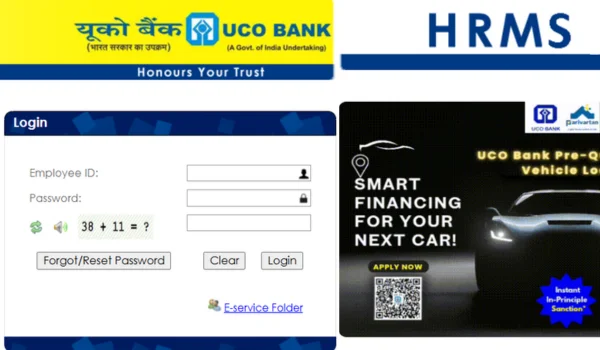
1. Access the portal
Go to the official HRMS portal via https://hrms.ucoonline.in/login.action.
2. Enter credentials
Provide:
- Employee ID (your UCO HRMS User ID),
- Password, and
- Registered Mobile Number.
Solve the captcha if prompted, then click Login.
3. OTP & Verification (if required)
On certain actions like password reset you may receive an OTP on your mobile—enter it to proceed .
4. Forgot/Reset Password
- Click Forgot/Reset Password,
- Enter Employee ID & mobile number,
- Receive and submit OTP,
- Set a new password and confirm.
5. First-time Access (retirees)
New or retired employees might need to register via email with full name, dates, PF number, etc., then receive login credentials.
⚙️ Key Features of UCO HRMS
Employee Self‑Service (ESS)
- View/update personal and contact information
- Submit LTC/TAX bills
- Raise grievances or suggestions (Sujhav module).
Payroll & Payslips
- Access monthly payslips and pension statements
- Download TDS certificates for tax filing.
Leave & Attendance Management
- Apply for and view leave balances, encashments
- Plan around holiday calendars and track attendance.
Bill Submission & Reimbursement
- Submit LTC and tax education bills online
- Monitor payment status through a centralized system.
Retiree-Centric Modules
- Retiree screen for profile updates
- Access to pension slips and grievance channels.
e-Service Folder
- Maintain a personalized document repository online
- Store forms, certificates, and personal files securely.
Announcements & Circulars
- Receive updates on HR policies, holiday lists, training, and promotions.
Transfer Requests
- Employees can apply for staff transfers via self-service → “Award Staff Request Transfer”.
💼 Uses & Practical Applications
- Autonomous HR management: Employees can independently manage their data, leave, salary statements, and reimbursements without HR desk visits.
- Effortless access for retirees: Pensioners benefit from online slip downloads, profile updates, and grievance redressal systems.
- Centralized payroll processing: Online submission for bills, leave encashments, and TDS education claims speeds up processing and ensures transparency.
- Institutional data control: HR teams access updated employee records and auto-generated reports from active and retired personnel, simplifying audits and compliance.
🌟 Benefits of UCO HRMS
Efficiency & Time-saving
Automated data flows and online approvals reduce manual HR tasks, saving significant effort and time.
Transparency & Trust
Employees can track leave balances, salary components, and reimbursement statuses in real-time, reinforcing transparency .
Cost Reduction
Paperless bill submissions and digital payslips reduce printing and administrative costs.
Enhanced Accessibility
Full web-based access ensures availability from any device—no dedicated app required .
Improved Communication
Centralized announcement channels allow HR to broadcast updates directly to all employees.
Secure Data Management
With OTP-based resets and encrypted data storage, employee information is well-protected.
❓ Frequently Asked Questions (FAQs)
| Question | Answer |
|---|---|
| Who can access UCO HRMS? | Both active employees and retirees of UCO Bank. Registration may require sending personal details (like PF no., date of birth) via email. |
| How do I reset my password? | Use Forgot/Reset Password → enter Employee ID & registered mobile → receive OTP → set new password . |
| Can I download my payslip? | Yes, use the Payroll module to view and download monthly payslips and pension statements. |
| How can I submit LTC or tax bills? | Navigate to the e-Service Folder or Reimbursement section to upload relevant documents; track claim status online . |
| Is there a mobile app for HRMS? | No standalone HRMS app exists currently. The portal is mobile-responsive for browser access . |
| How do I track grievances or suggestions? | Use the “Sujhav” or “Raise Issue” sections to submit and track employee concerns. |
| What should I do for staff transfer requests? | Go to self-service → “Award Staff Request Transfer” → fill in details and submit . |
| Who do I contact for support? | Contact HR department or use email id provided in portal communications (like ho.hrm@ucobank.co.in) . |
✅ Final Thoughts
UCO HRMS has transformed UCO Bank’s HR landscape, placing employee convenience and digital efficiency at the forefront. From payslips and leave encashments to LTC submissions, retirees’ profile management, and SOP-compliant transfer requests—all functions are now self-service and real-time. With no app required and a mobile-responsive layout, it ensures reliable and timely access to HR services anytime, anywhere.
For login assistance, feature walkthroughs, or troubleshooting steps, feel free to ask—I’d be happy to help!

Hi, I am Kapil Kumar, founder and chief editor of indiasvibes.com, a platform delivering the latest updates on business, finance, entertainment, and sports. With a passion for insightful storytelling, I am and my team ensures our readers receive accurate and engaging content.

