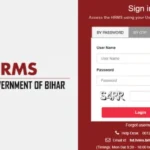SBI HRMS (Human Resource Management System) is a digital platform provided by the State Bank of India for its current employees, pensioners, and family pensioners. It consolidates HR services in one portal—including salary slips, pension slips, leave, IRJ (Internal Request/Job), PF, GEMS, life certificate submission, notifications, and more—accessible through both the web portal and the MyHRMS mobile app.
🔐 Login & Registration
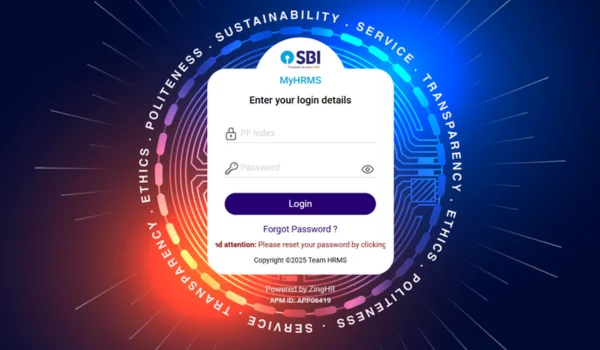
👤 For SBI Employees
- Employees log in at https://hrms.bank.sbi/2015/pages/authentication/sbihrms.htm using their Provident Fund (PF) number as User ID and the assigned password (which they should reset via “Forgot Password” before first login).
- Once credentials are reset and updated, users can access all HRMS services.
👵 For Pensioners & Family Pensioners
- Pensioners use the same HRMS system to log in using PF number and password. A separate portal (PensionSeva) works in tandem for pension-specific services like pension slip download, arrear details and life certificate submission.
- New users can register via the pension portal at https://www.sbi.co.in/sbipension/user.htm, entering personal details, PF number, pension number, retirement date, and verified mobile/email. They receive OTP/password and set their own password.
🔄 Password Recovery
- Click “Forgot Password” on the HRMS login page, enter PF number; a reset link or temporary password is sent for setting a new password.
- For pensioners, similar steps—using the pension portal—enable recovery via OTP to registered mobile/email.
✅ Key Features & Modules
📄 Salary Slip Access
- Employees and pensioners can view and download salary slips or pension slips directly through the HRMS portal or via the MyHRMS app. Slips are selected by month/year and are downloadable in PDF form.
- Pension slip is also emailed automatically after release and available via internet banking or PensionSeva site.
📝 Leave, IRJ & GEMS
- Employees can apply for leave, track leave balance, submit IRJ (Internal Request/Job) items and access GEMS (Group Employee Management System) functionalities via HRMS or app.
- Managers can approve leaves and IRJs via interface seamlessly.
🧾 PF & Provident Fund Details
- HRMS allows PF account overview, nominee updates, and viewing PF contributions. Pensioners can generate slips or access statement using PensionSeva or app interfaces.
🎥 Life Certificate Submission
- Pensioners and family pensioners can submit Video Life Certificate (VLC) directly from the MyHRMS or PensionSeva portal using Aadhaar verification. This supports remote digital submission without visiting the bank.
📱 Mobile App: MyHRMS
- Available on Android and iOS, MyHRMS enables login and access to leave, salary, pension, IRJ, GEMS, employee profile, and organ‑donation registration. The app is regularly updated with security upgrades; v10.0.14 released July 17, 2025.
- Pensioners can access pension details, VLC, and slips via the same app.
🧩 Uses & Practical Benefits
🧑💼 For Employees
- View monthly salary slips, apply for leave, track leave balance, submit IRJ and manage provident fund nominee or contribution data.
- Access internal circulars, training notifications, promotion and transfer notices.
👵 For Pensioners
- Download pension slips, tax Form‑16A, pension transaction history, and arrear sheet via PensionSeva or app.
- Submit life certificates digitally (Jeevan Praman / Video LC) to ensure continuity of pension payment.
- Raise complaints or discrepancies directly in portal.
🏢 For HR / Admin Teams
- Manage employee records, pensioner data, PF reconciliations, leave approvals, IRJ workflows via an integrated system.
🌟 Benefits of SBI HRMS
✅ All-in-One HR Platform
- One platform for current employees, pensioners, and family pensioners consolidating all HR, payroll, leave, PF, and service‑related functions.
✅ Accessibility & Convenience
- Accessible via web portal and MyHRMS mobile app; pensioners can use PensionSeva portal. Services available 24×7.
✅ Transparency & Self-Service
- Users independently access salary/pension slips, leave balances, and other HR features without dependencies.
✅ Compliance & Automation
- Streamlines PF data, tax form generation, digital life certificate submission, and internal request management.
✅ Improved Efficiency & Employee Satisfaction
- Reduces delays and paperwork. Mobile notifications and updates enhance user experience.
❓ Frequently Asked Questions (FAQs)
Q1. Where do I log in to SBI HRMS?
Visit https://hrms.bank.sbi/2015/pages/authentication/sbihrms.htm to access services for employees and pensioners.
Q2. What is my User ID?
Your Provident Fund (PF) number is used as your username; use the initial password provided at joining and reset it before first login.
Q3. How do I download salary or pension slips?
Login to HRMS or app → select My Salary Slip or My Pension Slip, choose month & year, then download PDF. Pension slips are also sent via email and viewable in PensionSeva portal.
Q4. Can pensioners apply for video life certificate?
Yes. Pensioners can submit Video Life Certificate using Aadhaar/biometric verification via MyHRMS app or PensionSeva portal to avoid visiting the bank branch.
Q5. How is leave or IRJ managed?
Employees apply for leave or IRJ via HRMS portal/app. Managers receive notifications for approval within the system. GEMS is also integrated for additional employee services.
Q6. How to reset password if forgotten?
Use the Forgot Password link on HRMS login page. Enter PF number to receive reset instructions via email/SMS. Pensioners follow similar flow via PensionSeva portal.
Q7. Does SBI HRMS support mobile devices?
Yes. The MyHRMS mobile application is available for both Android and iOS. Pensioners can perform all key tasks including VLC and slip downloads via app.
Q8. Who to contact for HRMS support?
For technical or login issues, contact SBI HRMS support at hrms@sbi.co.in or toll-free numbers like 18001234, 18002100, 18004253800, 1800112211. PensionSeva issues may be raised via email or SMS to designated helplines.
✅ Conclusion
SBI HRMS offers a well-integrated, HT-enabled HR platform unifying services for SBI’s employees and pensioners. From salary slips and leave management to pension slip downloads, PF account handling, Video Life Certificate submission, and IRJ applications—everything works via a secure, user-friendly portal or mobile app.
Whether you’re currently employed or retired under SBI, SBI HRMS simplifies access to salary/pension details, ensures statutory compliance, and empowers you with self-service options. Pensioners especially benefit from remote life certificate submission and hassle-free slip downloads via PensionSeva.
To begin, visit: https://hrms.bank.sbi/2015/pages/authentication/sbihrms.htm or download the MyHRMS app from Google Play or Apple App Store.

Hi, I am Kapil Kumar, founder and chief editor of indiasvibes.com, a platform delivering the latest updates on business, finance, entertainment, and sports. With a passion for insightful storytelling, I am and my team ensures our readers receive accurate and engaging content.