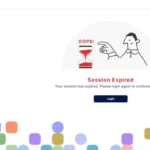Oracle HRMS (Human Resources Management System), now part of Oracle Fusion Cloud HCM, is a feature-rich HR platform designed to empower HR professionals and employees with modern tools. Built on a secure, intelligent cloud infrastructure, it supports global HR operations—from employee data management to payroll, recruitment, performance, and benefits administration—using AI/ML-driven insights and automation.
🔐Oracle HRMS Login Guide
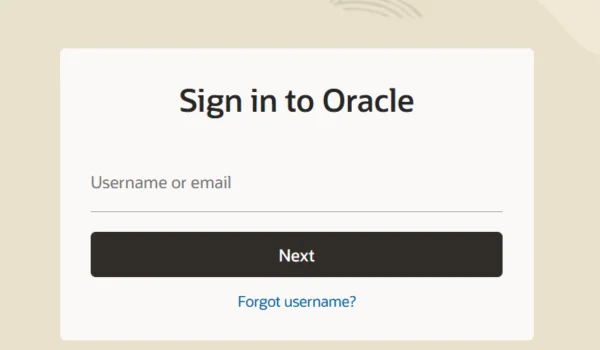
1.1 Access the Login Page
Oracle HRMS is accessed through your organization’s dedicated portal, typically via an Oracle HCM login page secured by Oracle Cloud or private VPS, depending on your deployment.
1.2 Enter Credentials
Use your organizational username (usually employee ID or corporate email) and password. You may be prompted to complete a CAPTCHA or use Multi-Factor Authentication (MFA) to strengthen login security .
1.3 Single Sign-On (SSO) Integration
Integration with SAML or other SSO protocols lets users log in using corporate credentials and access other internal apps seamlessly .
1.4 First-Time Login
New users typically must change default passwords and may be asked to set up security questions or additional authentication methods.
1.5 Browser Requirements
Oracle HRMS runs on modern browsers (Chrome, Edge, Firefox, Safari). Users may encounter prompts to upgrade outdated browsers for best experience.
1.6 Navigate Your Dashboard
Upon login, you’ll enter the Employee Self-Service (ESS) homepage. It features navigation tiles for payroll, benefits, onboarding, personal details, team reporting, performance, and more.
✨Oracle HRMS Core Features
Oracle HRMS delivers end-to-end HR capabilities through integrated modules:
2.1 Employee Self-Service (ESS)
Employees can update personal details, access payslips, manage bank accounts and benefits, view time and attendance, request absences, submit expenses, and more—available right from the ESS home page.
2.2 Core Global Human Resources
Enables management of hierarchical structures, global employee profiles, transfers, hiring, terminations, seniority calculations, and more—all configurable for global compliance.
2.3 Payroll & Time and Labor
Offers robust payroll processing with regional compliance capabilities, automated deductions, and real-time payslip viewing. Time and Labor modules allow shift tracking, timesheet submission, and integration with payroll .
2.4 Benefits Management
Supports both Standard and Advanced Benefits, including self-service enrollment, life event processing, eligibility criteria, flex credit management, and communications—all customizable and automated.
2.5 Performance Management
Provides workflows for goal-setting, 360° feedback, performance reviews, and ongoing evaluations.
2.6 Learning Management
With Oracle Learning Management, HR admins and employees can manage training programs, e-learning, certifications, and compliance tracking.
2.7 Recruitment (iRecruitment)
From job posting to onboarding, the ATS captures resumes, schedules interviews, issues offer letters, and transitions candidates seamlessly.
2.8 HR Help Desk
The integrated Help Desk module manages HR queries, issue tracking, and resolution workflows.
2.9 Oracle HRMS Intelligence (HRMSi)
Delivers embedded analytics and reporting—predefined inquiries and dashboards for budget analysis, headcount planning, attrition tracking, recruitment metrics, performance trends, and more .
📘Typical Uses of Oracle HRMS
- Employee Self-Service: Update profiles, benefits elections, submit leaves, view payslips.
- Global HR Administration: Maintain compliance with local and global regulations.
- Payroll Processing & Tax Compliance: Run complex payroll processes and access detailed payslip insights.
- Learning & Performance: Track training and performance at both individual and organizational levels.
- Recruitment & Onboarding: Streamline talent pipelines and reduce time-to-hire.
- Analytics & Insights: Ensure strategic alignment with workforce data, attrition risks, and compensation trends.
- HR Service Requests: Centralize employee support requests and resolution tracking.
🌟Key Benefits
- Operational Efficiency
Automates complex tasks—benefits enrollment, payroll, time reporting—freeing HR to focus on strategic initiatives. - Employee Empowerment
Self-service reduces manual work for both HR and employees, improving satisfaction and response time . - Global Scalability & Compliance
Designed to meet global workforce needs: multi-currency, multi-language, localized regulations, and comprehensive compliance. - Data Insights for Strategy
Leveraging HRMSi and embedded analytics, organizations can make data-driven decisions related to talent and workforce planning. - Better Governance & Security
Built on best-in-class security protocols, including SSO, MFA, encryption, audit trails, and compliance certifications. - AI-Driven Experience
Oracle’s Fusion HCM incorporates artificial intelligence in areas such as talent recommendations, skills mapping, and embedded digital assistants.
✔️ Frequently Asked Questions (FAQs)
Q1: What if I forget my password?
Use the “Forgot password?” link or SSO portal to reset via registered email or corporate identity store.
Q2: Can I log in via SSO?
Yes—Oracle supports SAML 2.0 and various identity providers for centralized login.
Q3: Is mobile access available?
Yes—Oracle Fusion HCM offers mobile-friendly pages and native apps for key HR tasks, from time reporting to approvals.
Q4: How can I view my payslips?
Under the “Payroll” or “Payslips” tile in ESS, you can access historical payslips and other pay-related details.
Q5: How does benefits enrollment work?
Employees use the Benefits tile to enroll, view plan changes, and manage life events—standard and advanced features are supported.
Q6: What analytics are available?
Oracle HRMSi allows custom and predefined reports covering headcount, recruitment, compensation, retention, and more.
Q7: How long does implementation take?
Deployment timelines vary: cloud customers can implement in a few months via Configuration Manager; on-premise E-Business Suite projects may take longer.
🏁 Final Thoughts
Oracle HRMS, now part of Oracle Fusion Cloud HCM, is a scalable and intelligent HR ecosystem that automates workflows, empowers employees, and drives strategic insights. With unified solutions—from benefits and payroll to performance and recruitment—it supports global organizations in managing complex, distributed workforces. Its secure, AI-enhanced platform ensures both compliance and productivity.

Hi, I am Kapil Kumar, founder and chief editor of indiasvibes.com, a platform delivering the latest updates on business, finance, entertainment, and sports. With a passion for insightful storytelling, I am and my team ensures our readers receive accurate and engaging content.