NHM’s HRMS (often called HRMIS or e-HRMIS) is a dedicated portal for National Health Mission employees across states, such as Madhya Pradesh and Assam.
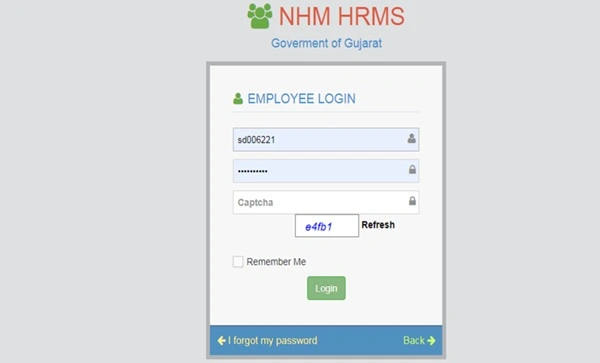
- Access the Portal
Each state operates its own HRMIS instance; for Madhya Pradesh (MP), the URL is:
https://hrmis.nhmmp.gov.in/Home/Login
If you’re based in MP’s NHM, ensure you use the “Employee Login” section. Other states like Assam, Meghalaya, and Arunachal run similar portals with employee/admin login options.
- Enter Your Credentials
- Choose user type “Employee”
- Input your User ID and Password
- Enter the captcha if required, then click Login
- First-Time Login & Password Setup
- On your first login, you may be prompted to:
- Change your temporary password
- Set up security questions
- Update personal profile details
This aligns with best practices seen in MP’s eHRMS.
- Forgot or Reset Password
Click the Forgot Password link, typically near the login button. You’ll receive an OTP or reset link via your registered email or mobile number.
- Troubleshooting & Support
Look for a Help or Support link for troubleshooting. If unavailable, contact your state NHM’s IT Helpdesk—often listed on the portal or internal communications.
⚙️ Core Features of NHM HRMIS
NHM HRMIS portals across various states are feature-rich and tailored to healthcare HR needs:
- Digital Service Book & Employee Records
Maintains details like personal info, qualifications, postings, and transfer history in a centralized “e‑Service Book.”
- Leave & Attendance Management
- Apply for leave and view balances
- Attendance tracked via biometric or web punch-in
- Approvals handled electronically via your manager or designated authority
- Payroll & Salary Processing
- Manages contract payroll within NHM budgets
- Tracks salary disbursement, deductions, and generates payslips
- Performance Appraisal
- Tools for monthly activity submissions and appraisal forms (as seen in Meghalaya HRMIS)
- Dynamic Reporting & Analytics
- Dashboards for attendance, leave, activity, and salary data
- Customizable reports for managers and HR admins
- Transfer & Posting Workflow
- For MP’s NHM, the transfer process—including applications and order issuance—is fully automated via HRMIS
👥 Practical Uses by Role
Employees:
- Log in to apply for leave, track attendance, and download salary slips
- Access the e‑Service Book and appraisal forms
- Submit transfer requests and view transfer orders
Managers:
- Approve leave, adjust attendance, and verify appraisal data
- Monitor team HR dashboards
- Review and authorize transfer applications
HR/Admin:
- Manage hiring, contract renewals, salary disbursement, and statutory compliance
- Oversee performance appraisal cycles and generate reports
- Process transfers and maintain employee records
IT & Support:
- Ensure portal uptime, manage credentials, captchas, and password resets
- Provide user support and guide on portal navigation
🌟 Key Benefits of NHM HRMIS
- Efficiency Through Automation
- Transforms manual HR tasks—leave, payroll, transfers—into fast digital workflows
- Accurate & Centralized Records
- A single source of truth: Integrated service book, leave, salary, and postings
- Real-Time Accessibility
- Anywhere access for employees and managers via secure login
- Increased Transparency
- Employees can view transfer requests, appraisal updates, and salary slips
- Data-Driven Governance
- Dashboards and reports support better resource deployment and HR planning
- Improved Accountability
- Captures electronic audit trails for approvals, ensuring decorum and compliance
- Scalable & Adaptable
- Component-based architecture allows state-specific customizations
❓ FAQs
Q1. How do I log into NHM HRMS?
Access your state’s HRMIS (e.g., MP’s portal: https://hrmis.nhmmp.gov.in). Choose Employee Login, input credentials, captcha, and click Login.
Q2. I forgot my password. What should I do?
Click Forgot Password, follow prompts to get an OTP or reset link via your registered email or mobile.
Q3. How do I apply for leave or update attendance?
Once logged in, click Leave Application, choose leave type, and submit. Attendance can be tracked through the portal or through biometric systems.
Q4. Can I view my salary slips?
Yes. The portal stores monthly salary slips under a Payslip or Payroll section for download.
Q5. How does the transfer workflow function?
In MP’s NHM HRMIS, you can apply for transfers online. Your manager/HR approves, and transfer orders are generated digitally.
Q6. Who do I contact for portal issues?
Use the Help feature on the portal or contact your NHM state-level IT or HR support team.
✅ Best Practices
- Bookmark your specific state portal for secure access.
- Change your temporary password at first login, and enable any available 2FA.
- Keep personal information up to date in your e-Service Book.
- Check your dashboard regularly for tasks like leave approvals or appraisal reminders.
- Use reports and analytics to track attendance and salary history.
- Contact support promptly for login, workflow, or technical issues.
🔚 Summary
NHM’s HRMIS Employee Login portal is a powerful digital system that replaces outdated manual processes with efficient workflows for leave, payroll, performance, transfers, and employee records. Built for state-level implementation (like MP, Assam, Meghalaya), it ensures accuracy, transparency, and accountability across HR operations in the healthcare sector. By leveraging its features strategically, employees, managers, and administrators can contribute to a responsive and data-driven HR environment.

Hi, I am Kapil Kumar, founder and chief editor of indiasvibes.com, a platform delivering the latest updates on business, finance, entertainment, and sports. With a passion for insightful storytelling, I am and my team ensures our readers receive accurate and engaging content.

