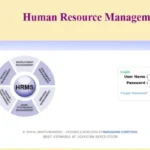The Irrigation Human Resource Management System (HRMS) is a secure, centralized web portal designed for the staff of the Irrigation & CAD Departments in Andhra Pradesh and Telangana. Developed by the Centre for Good Governance, the platform (accessed at irrigationhrmsap.cgg.gov.in/Login.do) facilitates digital handling of HR processes such as attendance, leaves, payroll, and employee records.
Step-by-Step Login Guide 🔐
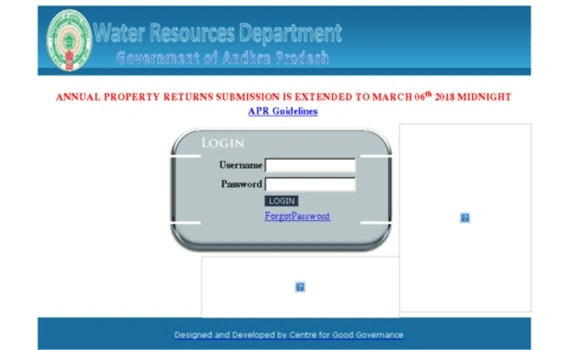
- Web Access (AP Telangana/Andhra Pradesh)
- Navigate to the official portal: https://irrigationhrmsap.cgg.gov.in/Login.do.
- Enter your login credentials:
- Username (Employee ID/Registration Number)
- Password
- Complete the captcha if prompted.
- Click “Login” to access your HR dashboard.
- Session expiry? – If you see a “Your Session has Expired” message, simply log in again .
- Forgot your password? – Click the “Forgot Password” link to reset via registered email or mobile.
- Common Access Issues & Tips
- Ensure HTTPS is active in the browser to verify a secure connection .
- Avoid phishing sites by confirming the official domain (cgg.gov.in).
- If you receive an “Invalid User ID or Password” message, recheck your credentials and case sensitivity.
- For persistent issues, contact the Engineer‑in‑Chief (Admin) helpline on 040‑23322451 (Telangana).
Core Features of Irrigation HRMS
A robust suite of modules supports employees and HR teams:
- Attendance Management:
- Daily attendance logs, leave timestamps, and request submission for missed punches.
- Leave Management:
- Submit leave requests, track approvals, and check leave balances and holiday calendars.
- Payroll & Payslips:
- Monthly salary slips and payroll summaries (subject to departmental configuration).
- Personal Information Update:
- View and edit personal, bank, and contact details.
- Document Management:
- Access departmental circulars, HR policies, appointment orders, and more.
- Notifications & Communications:
- System banners/circulars for HR and departmental updates.
These functionalities centralize HR operations, providing users with self-service tools for real-time HR engagement.
Why Employees and HR Use It (Real-World Applications)
- Field and Office Staff can track attendance and apply for leave digitally.
- HR Teams benefit from automated approvals, less paperwork, easier audits, and reduced turnaround time.
- Managers monitor team attendance, leave patterns, and handle escalations efficiently.
As a result, HRMS becomes a one-stop hub for employee lifecycle management—from onboarding to retirement.
Key Benefits of Using Irrigation HRMS
| Benefit | Description |
| Time Savings | Eliminates manual processes like paper forms and back-and-forth approvals. |
| Transparency | Employees can view all transactions—attendance, leave, payroll—online. |
| Accuracy | Automated data minimizes input errors and reduces reconciliation issues. |
| Accessibility | Information can be accessed anywhere, anytime—even the field. |
| Centralized Data | HR records are stored securely in one system, making audits and reports easy. |
| Security & Compliance | Secure login via HTTPS and managed access protects sensitive data. |
| Efficiency | HR staff can focus on strategic tasks instead of administrative workload. |
Frequently Asked Questions (FAQs)
Q1. I cannot login because it says “Invalid User ID or Password”. What should I do?
Double-check credentials (case‑sensitive), ensure the portal URL is correct, clear cache, and retry. For persistent failures, contact the administrative helpdesk .
Q2. My session keeps expiring.
This means system-enforced session timeout. Simply log in again. Avoid left-open tabs to prevent auto-logout .
Q3. What if I forgot my password?
Click “Forgot Password”—follow the reset steps via email or SMS. If this fails, HR admins can reset it.
Q4. I didn’t receive OTP or reset link.
Check your registered email’s spam folder and ensure your details are current in the system. Reach out to HR if outdated.
Q5. Can I mark attendance remotely?
Yes. Field staff login to HRMS on mobile or office computers to submit attendance and punch correction requests.
Q6. Are salary and payroll details available online?
Typically yes—if your department has enabled the payroll module. Otherwise, HR can guide on access or manual availability.
Q7. How secure is HR data?
All data is served over encrypted HTTPS by Centre for Good Governance systems. User roles restrict access to authorized personnel.
Best Practices for Users
- Bookmark the official URL and avoid phishing attempts.
- Log out after each session, especially on shared machines.
- Regularly update passwords and use a combination of letters, numbers, and symbols.
- Verify contact info in your profile to ensure password reset works.
- Report anomalies (attendance, leave, payroll) quickly to HR.
- Clear browser cache and cookies if pages don’t load properly.
Conclusion
The Irrigation HRMS portal is a transformative HR tool for state irrigation departments, saving time, improving transparency, and enhancing control over HR processes. From attendance management to pay slips and leave tracking, it streamlines operations across field and office roles. With secure access, remote functionality, and centralized data, it supports efficient workforce management in Andhra Pradesh and Telangana.

Hi, I am Kapil Kumar, founder and chief editor of indiasvibes.com, a platform delivering the latest updates on business, finance, entertainment, and sports. With a passion for insightful storytelling, I am and my team ensures our readers receive accurate and engaging content.