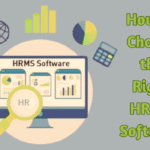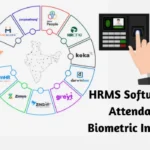The Intra Haryana Portal, often called IntraHry, is a government-internal HRMS platform developed for Haryana’s state employees. It taps into the HRMS backend to offer a dedicated interface for services such as leave management, salary slips, GPF statements, annual property returns, ACR (performance appraisal), and more.
Registration & Login

Registration Process
First-time users must register via the “New Registration” feature on the portal:
- Visit intrahry.gov.in and click New Registration.
- Choose employee type (e.g. Board/Corporation) and enter your HRMS Payee Code/Unique ID or salary bank account number.
- Select how to receive the OTP—via mobile number fetched from HRMS or e-Salary data.
- Enter the OTP upon receipt and set a password. Your User-ID will be your Payee Code/Unique ID. Registration is confirmed with a “User Registered Successfully” message.
Login Procedure
Once registered, users log in by entering details on official website:intrahry.gov.in
- Payee Code/Mobile Number, Password, and a Captcha code (security code).
After login, users can access sections like Service Book, Bio-Data, and other HR details. Any data discrepancies can be reported to concerned personnel (e.g., Checker/Maker) for correction in HRMS.
How to Download Salary Slip from Intra Haryana Portal
The Intra Haryana portal makes it simple for Haryana government employees to access and download their monthly and yearly salary slips online without visiting the accounts office. Follow these steps:
Step-by-Step Process
- Visit the Official Portal
- Open your browser and go to https://intrahry.gov.in/.
- Login to Your Account
- Enter your User ID (Payee Code/Unique ID or registered mobile number).
- Type your Password.
- Enter the Captcha Code shown on the screen.
- Click on the Login button.
- Go to the e-Salary Services Section
- After logging in, find and click the “e-Salary Services” or “Salary Slip” option from the dashboard menu.
- Select the Month and Year
- From the dropdown menu, choose the Month and Year for which you want the salary slip.
- View and Download
- Click Search or Generate Salary Slip.
- Your salary slip will be displayed on the screen.
- Click Download or Print to save it as a PDF.
- Save for Records
- Store the downloaded PDF in a safe location for future use like loan applications, tax filing, or verification.
Key Features & Modules
IntraHry offers a variety of modules tailored for streamlined HR operations:
- E-Salary Slip: View or download monthly and annual salary statements, with breakdowns of earnings and deductions.
- GPF Statements: Access and download annual GPF statements (e.g., FY 2023-24) directly from the portal.
- Annual Property Return submission online via a digital interface.
- ACR / Performance Appraisal: Fill and submit Annual Confidential Reports electronically, complete with self-appraisals and signature uploads.
- PPP (Parivar Pehchan Patra) Integration: Update family-related service records through linkage with PPP data.
- Tour/Travel Module: Apply for official tours and approvals online.
- Leave Management: Submit leave applications and join-return reports; getting approval from appropriate officers. Admins can also apply on behalf of employees if needed.
Uses & Practical Applications
IntraHry is purpose-built to empower employees and improve workflow:
- Employee Self-Service: Manage HR tasks like leave applications, salary view/download, GPF balance checks, and property return submissions—all digitally.
- Administrative Efficiency: Minimize paperwork and administrative delays, enabling remote exploration of employee records.
- Data Integration: Leveraging real-time HRMS backend data ensures updated and accurate personal and service records.
- Centralized Reporting: Departments can access consolidated data for audits, performance evaluation, and HR planning.
Benefits of Intra Haryana Portal
| Benefit | Description |
| Efficiency & Time Savings | Automates tasks like leave applications, salary retrieval, and property declarations—saving hours per user. |
| Transparency & Accountability | Electronic records provide audit trails and reduce misuse or manual updates. |
| 24×7 Accessibility | Available anytime via web; users can also use a mobile app with similar features. |
| Paperless Governance | Reduces dependency on physical documentation—aligns with “Digital India” and green initiatives. |
| Secure Access | OTP-based registration, unique IDs, captcha login, and controlled access ensure data protection. |
| Employee Empowerment | Enables proactive management of personal HR lifelong records without going through HR staff. |
FAQs (Frequently Asked Questions)
Q1: Who is eligible to use IntraHry?
All regular and contractual employees of Haryana government departments using the HRMS backend are eligible and encouraged to register via the portal.
Q2: What credentials are needed for registration?
You need your HRMS Payee Code (Unique ID), and a registered mobile number (auto-fetched or in HRMS) to receive the OTP.
Q3: Forgot password—what to do?
The portal likely provides a password reset/“Forgot Password” option via your registered mobile number, similar to other HRMS systems.
Q4: What if my mobile number or service data is incorrect?
Contact your department’s Checker/Maker or DDO/LAU to update the records in HRMS for accurate portal functionality.
Q5: Can I download my GPF statement from IntraHry?
Yes—GPF statements, including annual summaries, are available for download via IntraHry or the principal accountant general’s portal.
Q6: Is there a mobile app?
Yes—the portal reportedly offers a mobile app (for Android), providing the same functionality as the website—like salary slips, leave, GPF details, tour approvals, and property returns.
Q7: How are ACRs submitted?
Login, navigate to the Annual Confidential Report / Performance Appraisal section, complete the self-appraisal, upload signatures if required, and preview before submission.
Conclusion
The Intra Haryana HRMS (IntraHry) portal represents a major stride toward digital governance for Haryana state employees. By consolidating leave management, salary access, GPF downloads, property return submissions, ACRs, and more into a user-friendly, mobile-accessible platform, it enhances speed, transparency, and employee autonomy. Its integration with backend HRMS, OTP-based security, and paper-free workflow make it a benchmark in state-level HR automation. For any roadblocks or detailed clarifications, employees should reach out to their departmental IT or HR nodal contacts.

Hi, I am Kapil Kumar, founder and chief editor of indiasvibes.com, a platform delivering the latest updates on business, finance, entertainment, and sports. With a passion for insightful storytelling, I am and my team ensures our readers receive accurate and engaging content.