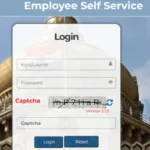The iHRMS Punjab portal (Integrated Human Resource Management System) is a robust digital platform launched by the Government of Punjab to streamline HR functions for state government employees. Accessible at https://hrms.punjab.gov.in, it integrates payroll, leave, attendance, service records, grievance systems, and more into a unified, 24/7 self-service portal.
🔐 Login Guide: Step-by-Step
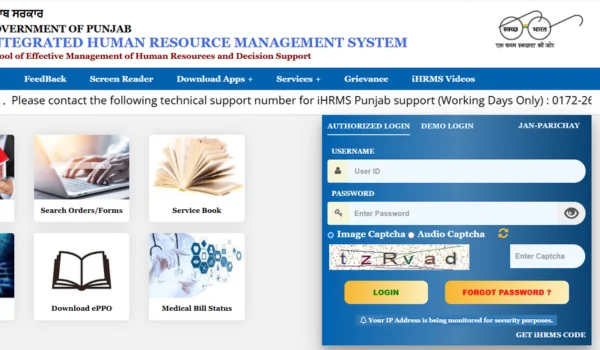
Visit the Portal
Open your browser and navigate to https://hrms.punjab.gov.in. On the homepage, click Employee Login or Login.
Enter Credentials
Input your Employee Code/User ID, Password, and the displayed CAPTCHA code.
OTP Verification (if enabled)
Some users may need to enter an OTP sent to their registered mobile before accessing the dashboard.
First-Time User Registration
If you’re new, click New Registration. Enter Employee ID, Aadhaar, DOB, and mobile number. Verify via OTP, set your password, and log in.
Forgot/Reset Password
Click Forgot Password, provide Employee Code and mobile details, verify via OTP, and define a new password.
Access Dashboard
Successfully logging in takes you to your personalized HR dashboard, giving access to payslips, leaves, service books, etc.
⚙️ Core Features
Payroll & Payslips
Download monthly salary slips in PDF format—from earnings to deductions, including Form 16 and PF/GIS statements.
Leave & Attendance Management
Apply for leave, check balances and attendance records, and review bank holiday calendars. Track leave status online.
Service Book & Transfer Details
View and manage employment history, postings, promotions, increments, and transfer orders.
Grievance Redressal
File complaints online and monitor their resolution through the grievance module .
Pension, Loans & Advances
Access pension/gratuity statements, loan status, and advances through authorised modules on the portal.
Property Declarations & Reports
File annual property returns online and view dashboards/reports—supporting HR planning and compliance .
Mobile App Integration
A mobile app for Android and iOS offers access to payslips, leave, service records, pension and bank holiday calendars.
🛠 Practical Use Cases
Self-Service Payroll Access
Employees download payslips anytime, aiding in KYC, loans, and tax filing.
Online Leave Management
Avoid paperwork—apply, track, and manage leave digitally.
Service Book Transparency
Access employment history anytime—useful for promotions and audits.
Grievance Monitoring
File and track issues digitally, bypassing bureaucratic delays.
Pension and Advance Tracking
View your pension disbursement and salary advance status seamlessly.
Annual Compliance
Submit property returns on time and access required HR analytics.
🌟 Key Benefits
| Advantage | Description |
|---|---|
| Efficiency | Automated workflows reduce manual HR work and minimize delays |
| Transparency | Full access to salary, leave, service records boosts trust |
| Convenience | 24/7 access via web or mobile for on-the-go functionality |
| Paperless | Digital records save costs and help environmental goals |
| Security | OTP, CAPTCHA, and employee-specific login ensure privacy |
| Data-driven HR | DASHBOARD metrics enhance policy-making and staffing decisions |
❓ Frequently Asked Questions (FAQs)
Q1. Who is eligible for iHRMS Punjab access?
All current and retired employees of the Punjab state government—across departments, boards, and autonomous bodies.
Q2. What if I forget my password?
Use the Forgot Password option. Provide Employee Code and mobile number, verify via OTP, and reset the password.
Q3. Can I download multiple payslips at once?
Currently, payslips are downloaded individually—select your month/year and save as PDF .
Q4. Is there a mobile app?
Yes—available on Android and iOS. Offers convenient access to salary, leave, service records, and more .
Q5. How do I lodge and track a grievance?
Log in, visit the Grievance Redressal section, file your request, and monitor its status online.
Q6. Where do I check pension or loan status?
The portal includes dedicated modules for pension, gratuity, loans & advances, and their current statuses.
Q7. How can I update my property information?
Visit the Property Return section, upload documents, and submit annually.
Q8. What if the portal is down or giving errors?
Try clearing browser cache, using a different browser (Chrome or Firefox recommended), or contacting your HR/IT department.
✅ Conclusion
The iHRMS Punjab portal represents a modern, self-service solution for state government employees. It consolidates HR processes—like salary slips, leave, pensions, service records, and grievances—into one digital hub. With its responsive mobile app and secure OTP-based access, it delivers transparency, efficiency, and convenience. It also supports environmental sustainability by minimizing paperwork.
For assistance—such as mobile app navigation, payslip discrepancies, or registration queries—feel free to ask. I’m happy to help further!

Hi, I am Kapil Kumar, founder and chief editor of indiasvibes.com, a platform delivering the latest updates on business, finance, entertainment, and sports. With a passion for insightful storytelling, I am and my team ensures our readers receive accurate and engaging content.