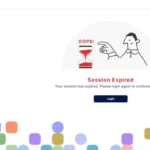The Uttarakhand Government’s IFMS HRMS portal offers a secure, integrated system for state employees to manage their HR lifecycle—encompassing attendance, leave, payroll, performance, pensions, and self-service options. Accessible via web or mobile app, the platform streamlines HR processes while ensuring transparency, accountability, and ease of access for DDOs, employees, and managers across Uttarakhand.
🔐 HRMS Login UK – Login Guide
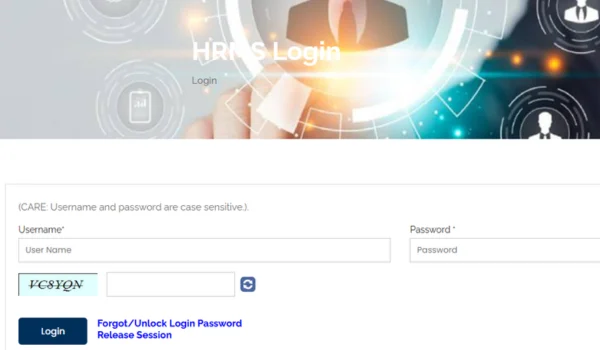
- **Access the HRMS Portal**
Visit the IFMS HRMS section of the Uttarakhand IFMS system at:
https://ifmshrms.uk.gov.in/
(The HRMS module is part of the larger IFMS portal). - Employee Login
Click on “Click here for employee login (e‑HRMS)” to access the login page. - Enter Credentials & OTP
Provide your Employee Code/User ID, Mobile Number, then enter the OTP sent to your registered mobile. - Forgot Password / User ID
Use the Forgot Password option on the portal. You’ll need Employee Code, User ID, and Mobile Number to reset. System then sends an OTP for password creation. - Mobile App Option
Install the IFMS UK mobile app from Google Play (100K+ installs). It mirrors the web portal functions like payslips, EPF/GPF, service book, leave, billing, and more. - Help & Support
For login or functionality issues, dial 88998‑90000 or email treas‑fdc‑uk@nic.in for DDO/HOD support.
⚙️ Core Features of IFMS HRMS UK
The Uttarakhand IFMS HRMS portal includes comprehensive HR modules:
- Employee Self-Service
- View payslips, annual statements, service book entries, and GPF/NPS contributions.
- Apply for leave/advances, submit claims, view e-challan and pension status.
- Payroll & Pay Slips
- Monthly and annual pay slip downloads.
- See pay breakdowns and deductions; pay data integrated with IFMS and treasury.
- Leave & Attendance
- Submit leave requests online with approval workflows.
- Track leave balances and attendance records via mobile or web.
- Performance Evaluation
- Modules for employee performance reviews and appraisal tracking.
- Reports & Dashboards
- Budget registers, bill-status reports for DDOs, CTR reports, and department-level analytics.
- Advance & Claims
- Submit salary advances or other financial claims through the portal.
- e‑Challan & Pension Tools
- Access e-challan information and track pension slips and life certificate status.
👥 Practical Uses by Role
Employees:
- Download salary and pension slips.
- Apply for leave and advances, track claims.
- View service book and contribution statements.
DDOs / Officers:
- Monitor bill status, CTR and other treasury reports.
- Approve employee leaves or claims.
Managers / HODs:
- Track attendance, leave trends, and team payroll compliance.
HR / Finance:
- Process payroll via the integrated IFMS system.
- Disburse salaries and manage employee data centrally.
IT / Support:
- Handle credential recovery and OTP setup.
- Maintain portal availability and resolve technical issues.
🌟 Benefits of HRMS UK
- Efficiency & Speed
Eliminates paper-based processes by digitizing leaves, payroll, and claims. - Transparency & Control
Employees can self-serve, reducing HR dependency. - Integrated Finance & HR
Real-time linkage with IFMS ensures accurate payroll and treasury alignment. - Auditability & Compliance
Digital trail of transactions improves governance and audit-readiness. - Mobile Accessibility
The IFMS app ensures HR access anytime, anywhere. - Precise Reporting
Treasury-grade analytics support budget tracking and workforce planning.
❓ Frequently Asked Questions (FAQs)
Q1. How do I access HRMS UK?
→ Visit ifmshrms.uk.gov.in, click “employee login (e-HRMS)” to reach the login page.
Q2. What credentials do I need?
→ Employee Code/User ID and Mobile Number to receive OTP for access.
Q3. I forgot my password—what next?
→ Use “Forgot Password”, enter required details and submit OTP reset.
Q4. Is there a mobile app?
→ Yes—IFMS UK Android app enables access to all HRMS features.
Q5. What if OTP doesn’t arrive?
→ Verify correct mobile number. For issues, contact DDO/HOD at 88998‑90000 or email support.
Q6. What core services are online?
→ Leave, payroll, payslips, GPF/NPS viewing, service book, claims, billing and treasury reports.
✅ Best Practices
- Bookmark the HRMS portal and confirm secure connection (HTTPS).
- Keep your mobile number updated for OTP functionality.
- Use strong passwords when resetting via forgotten password flow.
- Regularly check dashboard for pending tasks: leaves, advances, billing.
- Use the mobile app for faster access to payslips and attendance.
- Keep printouts of payslips or official slips for record-keeping.
- For issues, ensure you use official help channels only.
🚀 Final Summary
The Uttarakhand IFMS HRMS portal is a modern, integrated platform that transforms how state employees manage HR and payroll tasks—digitizing previously manual processes and integrating directly with treasury operations. By making it easy to access pay, leave, service records, pension information, and analytics from web or mobile, it boosts efficiency, transparency, and governance across the department.

Hi, I am Kapil Kumar, founder and chief editor of indiasvibes.com, a platform delivering the latest updates on business, finance, entertainment, and sports. With a passion for insightful storytelling, I am and my team ensures our readers receive accurate and engaging content.