The Human Resource Management System (HRMS) is a unified digital platform developed by the Centre for Railway Information Systems (CRIS) to modernize and automate HR processes across Indian Railways. Accessible via desktops and Android mobile apps, HRMS serves millions of railway employees, offering seamless features like leave applications, PF claims, e‑pass issuance, service records, and more.
🔐 Employee Login & Registration
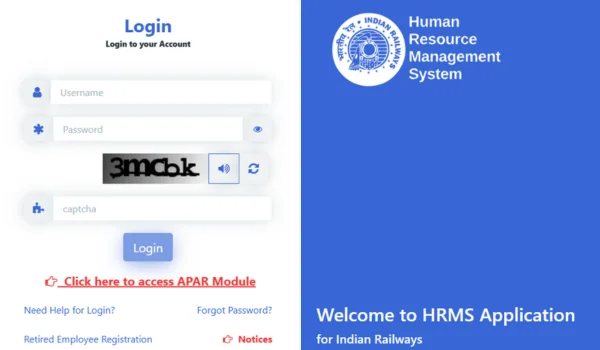
✅ Logging In
- Visit: https://hrms.indianrail.gov.in/HRMS/login?lang=en (or simply https://hrms.indianrail.gov.in/HRMS).
- Enter your HRMS ID (User ID) and password.
- Authenticate via OTP sent to your registered mobile phone.
- Upon verification, you land on the Employee Self‑Service (ESS) dashboard.
🆕 First-Time Registration & Onboarding
- New employees are issued an HRMS ID and default password (e.g., “Test@123”) through establishment clerks tied to their IPAS number or PF number.
- Employees must change the default password during their first login.
- Mobile registration via the official CRIS HRMS Employee app requires entering HRMS ID/IPAS/PF number and verifying via OTP.
🔄 Password or ID Recovery
- Use “Forgot Password” on the portal to get a reset link/OTP via SMS.
- If you forget HRMS ID, use the Help for Login feature entering your IPAS/PF number; the system displays your ID and masked mobile number.
- Locked or inactive accounts require contacting the HRMS help desk via the zonal help contacts provided on the login page hrms.indianrail.gov.in.
📅 Leave Module (Since August 1, 2023)
- The Leave Management Module was made mandatory from 1 August 2023; manual leave applications are discontinued for leaves covered under HRMS.
- Initial leave balances were auto‑imported (provisionally) from IPAS; these must now be verified and vetted by personnel and accounts departments, especially for those retiring soon.
- Key capabilities of the module include:
- Viewing leave balances and ledger
- Applying for various leave types (CL, CCL, LAP, etc.)
- Approval workflow and real-time updates
- Leave withdrawal and cancellation
- Auto credit of eligible leave, customized holiday calendars, rule validations and detailed reporting.
💼 Provident Fund (PF), Leave Travel Pass & e‑Pass Modules
🧾 PF, Pass & Other HRMS Services
- The e‑PF (Provident Fund) and e‑privilege pass (e‑Pass/PTO) modules allow employees to apply online for PF advances, settlement, pension nomination, and railway passes to self/family without paperwork.
- HRMS also includes modules for settlement, office orders, performance evaluation (e‑APAR), trainings, settlement for retirees, and settlement of superannuated employees through a web-based settlement system.
- Key modules include Employee Master, E-Service Record (E-SR), Employee Self‑Service (ESS), e‑Pass, PF/Loan, Settlement, and Office Order Module.
🔍 Additional Features & Modules
🧾 Employee Master & E-Service Record
- These modules store detailed service history: postings, promotions, awards, family details, IPAS/PF numbers, transfers, pay scales, etc., from the date of joining.
🧩 ESS – Employee Self Service
- Allows employees to view or raise change requests on personal data, service records, family, qualification, spouse information, promotion, and transfer history.
- Change requests require reason, supporting documents, and transaction OTP; these are routed through designated clerks and verifying authorities, then accepted to update official data.
👟 Mobile App
- The HRMS Employee mobile app (Android) enables login via OTP, leave application, payslip viewing, pass application, and PF status checking.
- iOS app is currently under development; users are notified when it becomes available.
📊 Reporting & Governance
- The system supports dashboards and MIS for personnel/finance departments to monitor leaves, arrears, service books, cadre strength, and employee requests.
- Notifications via SMS and email are generated at each workflow stage—for example, leave approvals, pass issues, or data change acceptance.
🛠️ Practical Uses of HRMS Railway
👩💼 For Employees
- Apply for and track leave, PF advances, settlement, privilege passes, and changes to personal/service records.
- Download payslips via integrated IPAS link, view online appraisal records, training history, awards, and office orders.
- Initiate data corrections using ESS change request flows.
👨💼 For Clerks & HR Units
- Update service record entries, verify change requests via DC/VA/AA hierarchies.
- Generate and approve leave applications.
- Issue office orders, process retirements and settlements, and manage pass issuance.
🧑💼 For Finance & Administration
- Link HRMS with payroll, IPAS, and treasury systems to automate salary calculations, PF remittances, arrears, seniority lists, and manpower planning.
- Use dashboards to track employee strength, leave utilization, pass issuance stats, and performance reviews.
🌟 Benefits of HRMS Railway
✅ Efficiency & Automation
- All HR processes—leave, PF, passes, settlements—are digitized, significantly reducing paperwork, manual errors, and delays.
✅ Transparency & Employee Empowerment
- Employees have visibility into their records—service details, promotions, salary, leave balance—empowering self-service and reducing dependency.
✅ Real-Time Integration & Compliance
- IPAS, PF department, pass systems, and treasury modules are seamlessly integrated, ensuring compliance and accurate real-time updates.
✅ Accuracy & Auditability
- Every change request is tracked, verified, and time‐stamped, providing a secure audit trail for service record or salary changes.
✅ Mobile Accessibility
- ESS features available via Android app enable employees to manage requests on the go. OTP-based login and notifications enhance user experience.
❓ Frequently Asked Questions (FAQs)
Q1. What is the official HRMS Railway URL?
Use https://hrms.indianrail.gov.in/HRMS/ (or the login path with ?lang=en) for accessing HRMS securely.
Q2. How do I register for HRMS?
Your establishment clerk assigns an HRMS ID and provides a default password—employees cannot self-register. For mobile access, register via the official app using HRMS/IPAS/PF number and OTP.
Q3. How to apply leave online?
Since 1 August 2023, all leave types must be applied via the HRMS Leave Module. Manual submissions are no longer accepted. Leave ledger and balances are auto-updated and displayed under ESS.
Q4. Can I correct my service record online?
Yes—use the ESS → View/Edit My Details section to raise a change request, attach documents, OTP-verify and submit. These changes route through a defined approval hierarchy before updating official records.
Q5. How do I apply for PF loan or settlement?
Use the PF/Loan module in HRMS ESS to submit your request online. Status tracking and approvals happen through the same portal.
Q6. How do I apply for railway passes?
Informal passes are now replaced with digital e-PASS (privilege pass) modules within HRMS. Submit requests via ESS; passes are issued digitally upon approval.
Q7. How secure is HRMS?
HRMS uses OTP-based login, role-based access, full audit trails, and secure CRIS-hosted infrastructure to protect personal and financial data.
Q8. What help support is available?
If login or module access issues arise, users should consult the HRMS help desk numbers based on zones/divisions listed on the login page or contact maintenance officers hrms.indianrail.gov.in.
✅ Conclusion
HRMS Railway is a transformative digital tool for Indian Railways employees, replacing legacy systems with efficient, transparent, and mobile‑friendly workflows. With dedicated modules for leave management, PF, service records, pass applications, and data corrections, HRMS delivers efficiency and empowerment at scale.
Its integration with IPAS, treasury, PF, and pass systems ensures real-time accuracy and compliance. For employees—from field staff to senior officers—the HRMS portal and app provide secure, anytime access to crucial HR features.
Whether you’re logging in for the first time, applying for leave, requesting a PF advance, or checking pass status, HRMS makes it seamless. To start, visit https://hrms.indianrail.gov.in/HRMS/login and use your HRMS ID to explore the full spectrum of services.

Hi, I am Kapil Kumar, founder and chief editor of indiasvibes.com, a platform delivering the latest updates on business, finance, entertainment, and sports. With a passion for insightful storytelling, I am and my team ensures our readers receive accurate and engaging content.

