Karmyogi is the flagship HRMS platform by the Gujarat government, managed by the General Administration Department and developed by Gujarat Informatics Limited .
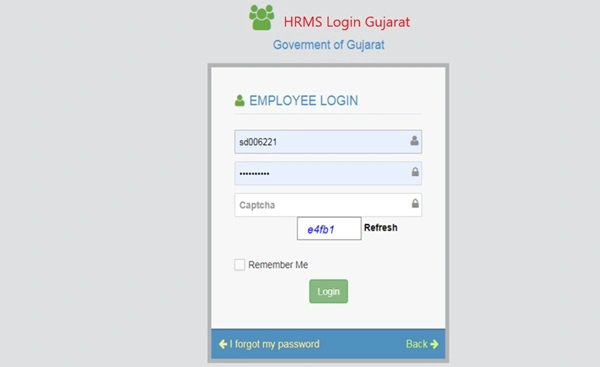
- Access the Portal
Visit https://karmyogi.gujarat.gov.in/ — you’ll see options to log in using your HRPN number, mobile number, or email ID.
- Enter Credentials
On the login screen:
- Input your HRPN/Mobile/Email.
- Enter your password.
- Complete the captcha.
- Click Login.
- Two‑Factor Authentication (TOTP)
For added security, you can enable TOTP (Time‑based OTP) via the “Setup TOTP” menu .
- Password Recovery
Forgot your password? Use the Forgot Password link—follow the email or mobile prompt to reset it securely .
- Get Help
If you face issues logging in, contact the helpdesk at 079‑23258576 / 77 / 23255823 or email karmyogi-support@gujarat.gov.in.
⚙️ Key Modules & Features
The Karmyogi HRMS Portal supports a wide range of HR functions:
- Employee Registration & Service Book – Complete onboarding and maintain digital service records. Legacy data is imported with ongoing updates.
- Leave & Attendance – Apply for leave, check balances, and record attendance via web punch‑in or biometrics.
- Probation to Regular – Manage employee status changes from probation to permanent.
- Annual Property Return (APR) – Submit and track property declarations.
- Performance Appraisal Reports (PAR) – Conduct online annual performance reviews.
- LTC Management – Track Leave Travel Concession entitlements and claims.
- E‑Service Book – Maintains a full, evolving digital record of an employee’s history.
- Helpdesk & Training – Access user guidance, FAQs, and submit support tickets. Training modules on PAR, leave, etc., are available.
👥 Practical Uses by Role
For Employees:
- View and download e‑service book, payslips, and APR/PAR.
- Apply for leave, track maps, and manage LTC claims.
- Set up TOTP and update personal information using self-service.
- Participate in mandatory training modules.
For Managers:
- Approve leaves, PAR, LTC, and probation cases.
- Monitor team performance and generate team-level reports.
For HR/Admin:
- Oversee registration, onboarding, payroll integration, compliance, and helpdesk operations.
- Publish training schedules and generate analytics dashboards.
For IT & Security:
- Maintain user access, manage password resets, monitor TOTP, and ensure portal uptime.
🌟 Benefits of Karmyogi HRMS
- Efficiency & Automation
Eliminates paperwork by digitizing processes like PAN, APR, and probation. - Service Record Integrity
Legacy and real-time updates ensure that the service book is always current. - Enhanced Compliance
The system enforces deadlines, privacy, and audit logs for statutory processes like APR and PAR. - Self-Service Empowerment
Employees manage most tasks directly, reducing delay and dependency on central HR teams. - Data-Driven Governance
Analytics on leaves, performance, attendance, and LTC improve decision-making. - Security Protected
Options like TOTP, SSL encryption, and helpdesk support ensure strong data safety. - Scalable & Inclusive
The portal is designed for all Gujarat state employees, ensuring consistent experience across departments.
❓ FAQs
Q1. What credentials are accepted?
- Login via HRPN number, mobile number, or registered email with password and captcha.
Q2. Can I enable TOTP?
- Yes, to enhance security, go to Setup TOTP after logging in .
Q3. Forgot password—what now?
- Click “Forgot Password” to receive password reset via mobile or email.
Q4. How do I access PAR/APR modules?
- After logging in, navigate to Employee Modules for service book, APR, PAR, leave, LTC, probation, and more.
Q5. Where do I get support?
- Call: 079‑23258576/77/23255823
Email: karmyogi-support@gujarat.gov.in.
✅ Best Practices
- Bookmark the portal and verify SSL for security.
- Set up TOTP immediately to safeguard your account.
- Explore self-service features to stay ahead on leave, LTC, PAR, etc.
- Schedule training modules and attend for updates.
- Watch for system notifications and alerts after login.
- Escalate issues via helpdesk—mention ticket numbers for follow-up.
🚀 Final Take
Gujarat’s Karmyogi HRMS portal is a powerful and secure platform that modernises HR for government employees. With modules for leave, LTC, APR, PAR, service book, TOTP login, helpdesk, and user training, it enables transparency, efficiency, and data-driven HR governance. Whether you’re an employee, manager, or HR administrator, this portal simplifies your workflows and ensures regulatory compliance with ease.

Hi, I am Kapil Kumar, founder and chief editor of indiasvibes.com, a platform delivering the latest updates on business, finance, entertainment, and sports. With a passion for insightful storytelling, I am and my team ensures our readers receive accurate and engaging content.

