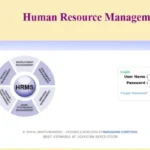HRMS Global—often referred to as Globex HRMS—is a cloud‑based Human Resource Management System designed to centralize and automate a wide range of HR operations. From recruitment and onboarding to payroll, attendance, leave, performance, and compliance, it helps organizations streamline processes, improve data accuracy, and empower employees via self-service tools.
🔐 HRMS Global Login Guide

- Visit the official portal
Navigate to: https://hrms.theglobex.com/Web/Default.aspx. - Enter credentials
Use your employee ID or username and the password provided by HR. First‑time users often must reset the default password. - Complete CAPTCHAs or 2FA (if enabled)
Some organizations use CAPTCHA or two‑factor authentication (SMS/email OTP) to strengthen security. - Click “Login”
Upon successful authentication, you’ll reach your personalized Employee Self‑Service (ESS) dashboard. - Forgot password?
Click “Forgot Password”, input your employee code or email, and follow instructions to reset it. - Troubleshooting tips
- Account lockouts from multiple failed attempts → contact HR/IT
- Portal not responding → check internet, clear cache, or try another browser/device
- Maintenance windows may temporarily disable access
⭐ Top Features of HRMS Global
- Centralized ESS Portal
Employees can update personal details, manage leave, view payslips, attendance, and other documents—all from a single dashboard.
- Payroll & Compensation Automation
Automated payroll processing includes taxation, deductions, benefits, bonuses, and timely payslip generation.
- Attendance & Leave Tracking
Integrates shift/biometric data to automatically track work hours and leave balances.
- Performance Management
Supports goal-setting, appraisals, 360° feedback, and performance analytics.
- Recruitment & Onboarding
Includes job posting, applicant tracking, onboarding paperwork, and employee induction automation.
- Document & Training Management
Offers secure digital storage for contracts, tax forms, appraisal reports, and training materials.
- Analytics & Reporting
Generates real-time custom dashboards and reports for strategic HR decisions.
- Security & Access Control
Features include encryption, role-based access control (RBAC), multi-factor authentication (MFA), SSO, and regular audits.
- Mobile Compatibility
Responsive UI or dedicated apps allow seamless HR access on smartphones and tablets.
🛠️ Uses of HRMS Global
- Employee Self-Service (ESS): Empowers employees to manage HR tasks themselves, reducing HR workload.
- Payroll & Attendance: Automated salary and attendance processing minimizes manual effort.
- Leave & Performance Management: Employees submit leave requests; managers and HR review performance cycles smoothly.
- Recruitment & Onboarding: Simplifies hiring workflows and new hire processes.
- Training & Development: Hosts L&D content and development programs.
- Compliance & Record-Keeping: Maintains audit trails and labor regulation compliance.
- Reporting & Decision Support: HR and business leaders access analytics to inform strategy.
🎯 Benefits of HRMS Global
- Operational Efficiency – Automates workflows, saving significant time and manual labor .
- Data Accuracy – Cuts errors in payroll, attendance, and documentation.
- Cost Savings – Reduces administrative costs, paperwork, and overhead.
- Enhanced Transparency – Auditable logs boost accountability and trust.
- Empowered Employees – Self‑service tools foster autonomy and satisfaction.
- Scalability – Accommodates growth across departments, geographies, and roles .
- Better Decision-Making – Analytics provide insight for workforce planning.
- Strengthened Security – Encryption, MFA, RBAC, SSO protect sensitive data.
- Compliance Assurance – Built-in labor law features reduce risk.
- Flexibility – Mobile and cloud access support modern workforces.
🔁 Common FAQs about HRMS Global
Q1. How do I reset a forgotten password?
Use the “Forgot Password” link on the login page, input your employee code/email, and follow the reset instructions.
Q2. What if I’m locked out after too many failed logins?
Contact your HR or IT support team to unlock your account.
Q3. Is the platform secure?
Absolutely. Globex HRMS encrypts data, uses MFA, RBAC, SSO, and conducts regular security audits.
Q4. Can I use it on mobile?
Yes, it’s responsive and/or app‑based for convenient use on smartphones and tablets.
Q5. Who do I contact for help?
Reach out to your HR or IT helpdesk, use portal live chat, email support, or consult the FAQs/help section.
✅ In Summary
HRMS Global (Globex HRMS) is a pivotal tool in modern HR management—offering secure login systems, robust automation, analytics, self-service, scalability, and mobile access. It helps organizations reduce manual overhead, improve accuracy, empower employees, and make data-driven HR decisions. Whether you’re logging in for the first time or managing complex workflows, HRMS Global equips you and your company with the tools for operational excellence and strategic HR engagement.

Hi, I am Kapil Kumar, founder and chief editor of indiasvibes.com, a platform delivering the latest updates on business, finance, entertainment, and sports. With a passion for insightful storytelling, I am and my team ensures our readers receive accurate and engaging content.