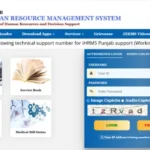The HRMS ESS portal of Karnataka’s Finance Department streamlines employee pay, leave, deductions, and more. Whether you’re a current public servant or a drawing-and-disbursing officer (DDO), this guide dives into login procedures, key features, practical use cases, benefits, and common questions—covering everything in around 700 words.
🔐 Login Guide: Accessing HRMS ESS
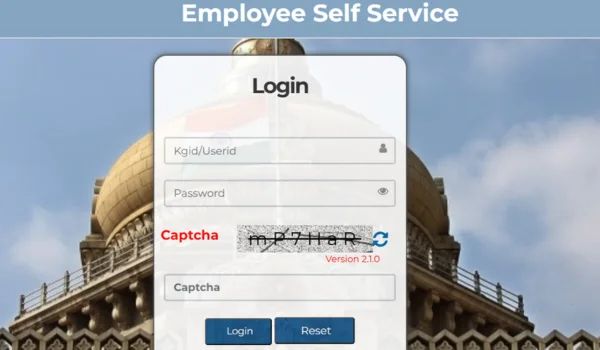
Visit the Portal
Go to https://hrmsess.karnataka.gov.in/login/loadLoginPage to access the government’s HRMS ESS portal.
Understand the Notes
The login page reminds employees to register and update their details by January 1, 2024, and instructs all users to register to access payslips, leave & deduction summaries.
Credential Entry
Select your user category (e.g., Govt.), then enter your User ID (employee or KGID number), Password, registered mobile number, and captcha if prompted.
OTP Verification
An OTP is generated and sent via SMS to your registered number. Enter it to authenticate login.
First-Time Password Setup
Click “New User” to register your KGID. After OTP verification, set a password, confirm it, and log in for the first time.
Password Reset
Contact your DDO for a new password or reset via portal (depending on your department’s protocols).
⚙️ Core Features of HRMS ESS
Payslip & Salary Details
Employees can download monthly or annual payslips with a breakdown of earnings, allowances, deductions like PF and income tax, as well as net pay.
Leave & Attendance
View leave balances, submit applications, and access attendance records and deduction summaries.
Deduction Summary
A consolidated view of monthly deduction components aids financial planning.
Bank & Insurance Updates
Prompted notices to enable salary account benefits and enrollment in state- or national-level insurance schemes (e.g., PMJJBY, PMSBY).
Registration Tracking
DDOs can track staff registrations, OTP activity, and password setups ensuring full coverage by set deadlines.
🛠 Practical Uses
Standalone Payslip Download
Download by selecting month/year from dropdowns—optionally, bulk download is possible through the portal.
Self-Managed Leave & Attendance
Handle leave planning and view proximity to holidays and deduction logs without puzzle or delay.
Financial Transparency
Employees and DDOs gain clarity into deductions (PF, tax), enabling accurate financial insights for personal or official use.
Account Services & Notifications
Update bank details and insurance choices such as linking PMJJBY/PMSBY via portal prompts to ensure coverage.
🌟 Benefits of HRMS ESS Payslip Module
Time Efficiency
Self-service access slashes HR wait times and administrative workload.
Transparency
Detailed payslip breakdowns and deduction visibility build trust.
Convenience
Employees can access critical documents from any device with internet access.
Official Compliance
Electronic payslips are essential for loan applications, tax filings, and personal audits.
Paperless Operations
Reduces environmental impact while saving stationery and printing costs.
Security & Control
OTP and captcha mechanisms ensure only valid users can access sensitive pay data.
❓ FAQs
Q1. What is HRMS ESS and who can access it?
It’s Karnataka Finance Department’s ESS portal where government staff and officers (with valid IDs like KGID) can access payslips, leave, and deductions.
Q2. How do I register as a new user?
Select “New User,” enter your KGID and mobile number, receive OTP, set password, and log in.
Q3. Can payslips be downloaded in bulk?
Yes, using the month/year dropdown you can download multiple payslips one-by-one from the reports section.
Q4. I forgot my password. How do I reset it?
Contact your DDO to initiate a reset, or use portal prescripts if the feature is enabled.
Q5. Why am I prompted to update bank & insurance info?
Per Finance Dept. circulars, employees must confirm participation in salary linkage and insurance schemes like PMJJBY and PMSBY via the portal .
Q6. Who supports me if I encounter issues?
Your DDO is the primary contact. HRMS admin contacts are generally listed on the portal.
✅ In Summary
The HRMS ESS portal is a powerful, user-friendly platform for Karnataka government employees. With secure login, OTP verification, and self-service features, it facilitates:
- Downloadable payslips with detailed earnings and deductions
- Leave and deduction summaries in one location
- Option to update critical data like salary account and insurance enrollment
- Paperless, secure, and time-efficient HR transactions
The intuitive design and video guides (see above) make navigation simple. For help with mobile logins, payslip formats, or insurance linkages, I’m here to assist!

Hi, I am Kapil Kumar, founder and chief editor of indiasvibes.com, a platform delivering the latest updates on business, finance, entertainment, and sports. With a passion for insightful storytelling, I am and my team ensures our readers receive accurate and engaging content.