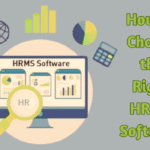Implementing an HRMS (Human Resource Management System) software can transform the way your organization handles employee data, payroll, attendance, performance, and compliance. However, for beginners and first-time users, the process can seem complex and overwhelming.
This step-by-step beginner’s guide is designed to help you understand how to successfully implement HRMS software, ensuring a smooth transition and maximum return on investment.
🧭 Step 1: Define Your HR Goals and Requirements

Before choosing or implementing an HRMS, you need to understand why you need it.
Ask yourself:
- Do you want to automate payroll and reduce salary errors?
- Do you need better attendance tracking for remote or hybrid teams?
- Are you struggling with compliance and statutory filings?
Tip: Make a checklist of required features such as payroll, leave management, biometric attendance, recruitment, or employee self-service. This will guide your software selection and implementation scope.
💻 Step 2: Choose the Right HRMS Software
Based on your goals, compare top HRMS tools on:
- Features
- Scalability
- Integration with biometric systems, accounting software, or ERPs
- Ease of use
- Indian statutory compliance (PF, ESI, TDS)
- Customer support and onboarding services
Popular HRMS Options in India:
- Keka HR
- GreytHR
- Zoho People
- Pocket HRMS
- ZingHR
Tip: Request demos and trial access before finalizing the tool.
📋 Step 3: Form an Implementation Team
HRMS implementation is not just an HR task — it involves coordination across departments.
Include:
- HR representatives (primary users)
- IT staff (for integration and setup)
- Payroll/accounts personnel
- A project manager (to oversee timelines)
Tip: Assign clear roles and responsibilities for each team member.
🗃️ Step 4: Prepare and Migrate Data
Clean and format your existing HR data for migration. This includes:
- Employee details (name, address, contact, ID numbers)
- Salary structures
- Attendance records
- Leave balances
- Statutory IDs (PAN, Aadhaar, UAN, etc.)
Tip: Most HRMS vendors offer templates or migration tools. Validate the data to avoid errors in payroll or compliance.
⚙️ Step 5: Configure the HRMS System
Now it’s time to set up the software based on your company’s policies.
This includes:
- Work shifts and weekly offs
- Leave policies (casual, sick, earned)
- Attendance rules (grace period, late marks)
- Payroll structure and deductions
- Approval workflows
- User roles and permissions
Tip: Start with essential modules like payroll and attendance. Add performance or recruitment later.
👩🏫 Step 6: Train Your HR and Employees
An HRMS is only effective if people know how to use it.
- Conduct training sessions for HR teams and managers.
- Offer video guides or manuals for employees.
- Encourage employees to use the self-service portal for payslips, leave requests, and attendance.
Tip: Choose an HRMS with a mobile app for better employee adoption.
🧪 Step 7: Test the System Thoroughly
Before full-scale rollout:
- Run a mock payroll for one or two months.
- Test biometric attendance sync.
- Verify leave approvals and reports.
- Simulate real-world employee actions like leave applications, salary slip downloads, and form generation.
Tip: Identify and fix bugs or incorrect settings before going live.
🚀 Step 8: Go Live and Monitor
Once the testing is successful, move to full implementation.
- Communicate the go-live date to all departments.
- Monitor usage for the first few weeks.
- Address employee feedback and support needs promptly.
Tip: Schedule regular check-ins with your vendor for the first 90 days.
🔄 Step 9: Review and Optimize
After 2–3 months:
- Review system performance and user feedback.
- Analyze reports and dashboard insights.
- Fine-tune configurations based on evolving needs.
Tip: Upgrade or enable additional modules like performance or recruitment as your company grows.
🏁 Conclusion
Implementing HRMS software doesn’t have to be complicated. By following a structured, step-by-step approach — from goal setting to post-launch optimization — even beginners can ensure a smooth transition. The key lies in planning, collaboration, vendor support, and user training.
With the right HRMS in place, you’ll streamline HR operations, improve compliance, and create a more empowered and productive workforce.

Hi, I am Kapil Kumar, founder and chief editor of indiasvibes.com, a platform delivering the latest updates on business, finance, entertainment, and sports. With a passion for insightful storytelling, I am and my team ensures our readers receive accurate and engaging content.