CBI HRMS, also known as SWAD DARPAN (Central Bank of India’s HR Management System), is a robust, web-based Human Resource Management System deployed on the Oracle PeopleSoft platform. It streamlines essential HR operations including attendance, leave, salary, performance, and more—accessible via an intuitive employee portal and mobile application.
🔐 CBI HRMS Login Guide
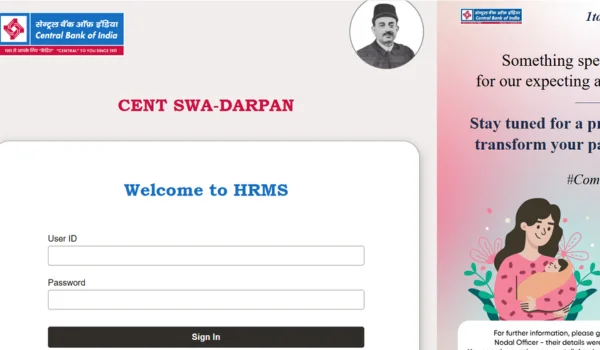
Accessing the portal involves several secure steps:
1.1 Visit the Official Login Page
Access the HRMS portal at:
https://hrms.centralbankofindia.co.in/psp/HRPROD/CUSTOMER/?cmd=login&languageCd=ENG&
You’ll see a login interface powered by Oracle PeopleSoft.
1.2 Enter Your Credentials
Input your User ID (employee code or email) and Password as provided by HR .
1.3 Two-Factor Verification (If Enabled)
For enhanced security, some users receive an OTP via registered mobile/email, or must solve a CAPTCHA or simple math challenge.
1.4 Enable Cookies & Supported Browsers
Ensure cookies are enabled and use a modern browser (Chrome, Firefox). The system is optimized for desktops, though a mobile version is also available.
1.5 First-Time Setup
On initial login, you may be prompted to change your password and verify security settings for future logins.
1.6 Access Your Dashboard
Upon successful authentication, access your personalized dashboard featuring ESS, attendance, leave, payroll, performance, and more.
🧩 Key Features of CBI HRMS
CBI HRMS offers a full suite of HR tools for both employees and management:
2.1 Employee Self-Service (ESS)
Update personal information, upload forms, and access payslips independently—reducing reliance on HR personnel.
2.2 Leave & Attendance Management
Apply for leave, view approval status, track attendance, and generate reports—all with full transparency and integration into payroll.
2.3 Payroll & Payslip Access
Download monthly salary slips, view deductions, allowances, and tax summaries directly in the portal.
2.4 Performance Management
Participate in appraisal cycles, set goals, and receive structured feedback—all tracked within the platform .
2.5 Training & Development
Register for internal learning programs, track progress, and access developmental content .
2.6 Grievance Redressal
A digital channel for employees to raise concerns and track resolution status .
2.7 Mobile App — “CENT HRMS”
The official mobile app “CENT HRMS” offers on-the-go access to leave, attendance, payslips, updates, and notifications.
🎯 Use Cases: How CBI HRMS Supports Daily Workflows
3.1 For Employees
- Update contact information and banking details
- Apply for leave, view balances, and track history
- View attendance logs and reconcile discrepancies
- Access salary statements and tax documents
- Enrol in training sessions
3.2 For Managers
- View team attendance, approve leaves
- Review appraisals and performance reports
- Monitor compliance with deadlines and targets
3.3 For HR Teams
- Automate payroll with accurate attendance data
- Manage recruitment, onboarding, and training
- Maintain records for audits and policy compliance
- Track and resolve grievances digitally
🌟 Benefits of CBI HRMS
- Operational Efficiency
Automates routine HR workflows—reducing manual processing and saving valuable time. - 24×7 Accessibility
Available via web and mobile, empowering staff to access HR services anytime, anywhere. - Data Accuracy & Integration
Ensures seamless synchronization across attendance, leave, and payroll—minimizing errors. - Employee Engagement
Transparent access to HR-related tasks increases ownership and morale. - Security & Compliance
Features like 2FA, encrypted data, audit logs, and secure Oracle infrastructure ensure regulatory compliance. - Self-Sufficiency & Cost Savings
Reduces dependency on HR for everyday tasks, freeing them to focus on strategic initiatives.
❓ Frequently Asked Questions (FAQs)
Q1. What do I do if I forget my password?
Use the “Forgot Password” link available on the login page. Follow the emailed instructions to reset credentials .
Q2. I’m locked out after multiple attempts—what now?
Excessive wrong logins or unauthorized IP access triggers a lockout. Contact the IT/HR helpdesk to unlock your account.
Q3. Can I mark attendance via mobile?
Yes—the CENT HRMS mobile app allows attendance marking, leave requests, payslip viewing, and notifications on the go .
Q4. How secure is the system?
Secure Oracle PeopleSoft platform, optional 2FA, cookie requirements, and encrypted data transmissions protect user information.
Q5. How do I raise grievances?
Use the internal grievance or ticketing feature in the ESS portal. The issue will be logged, tracked, and escalated as needed.
Q6. Can I download past payslips?
Yes—the HRMS portal maintains salary records, historical payslips, and tax forms accessible anytime.
Q7. Who do I contact for technical support?
If login issues persist, clear cache, ensure browser compatibility, and if needed, contact your HR or IT support team.
🧭 Final Thoughts
CBI HRMS (SWAD DARPAN) is a strategically significant platform that digitally transforms key HR operations—from attendance and leave to payroll and development—while being accessible via desktop and mobile. Its integration with Oracle PeopleSoft assures security, scalability, and future readiness. By empowering employees with self-service tools, providing transparent workflows, and automating administrative tasks, CBI HRMS enhances efficiency, engagement, and compliance across the organization.

Hi, I am Kapil Kumar, founder and chief editor of indiasvibes.com, a platform delivering the latest updates on business, finance, entertainment, and sports. With a passion for insightful storytelling, I am and my team ensures our readers receive accurate and engaging content.

