The Bruhat Bengaluru Mahanagara Palike (BBMP) HRMS system is part of its Integrated Financial Management System (IFMS), helping over 14,000 employees streamline HR tasks like salary disbursement, leave, attendance, and personal data management. This secure portal supports transparency, accountability, and ease of access, empowering BBMP staff with efficient, real‑time workforce solutions.
🔐 BBMP HRMS Login Guide
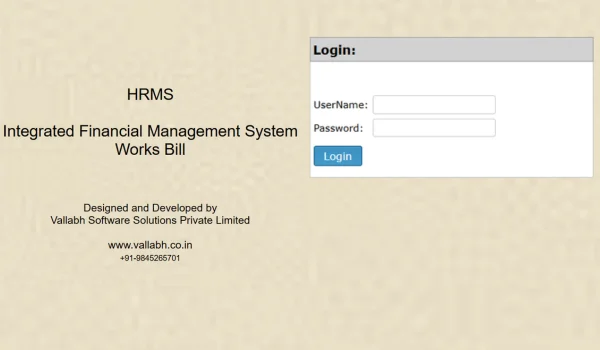
- **Access the Portal**
Visit:
https://hrms.bbmpgov.in/vssHRMS/
This is BBMP’s HRMS entry point, part of its IFMS suite developed by Vallabh Software Solutions. - Enter Required Details
- Cloud ID: Choose your service (HRMS/Payroll/DPS).
- Username and Password fields are provided.
- Organisation, Module, Location, Financial Year, and Type may need selection.
- Password Policies
- System enforces strong passwords.
- In related modules like SWM or SAKALA, passwords require 12–18 characters with upper/lowercase, digits, and special symbols, and must be changed every 30 days.
- Forgot Password or unlock?
- Use Forgot Password if available. Otherwise, contact departmental IT or HR admin.
- Some modules support OTP or reset flows.
⚙️ Core Features
BBMP HRMS (IFMS) includes a payroll-focused HR module that supports:
- Payroll & Salary Disbursement
Handles monthly salary processing for ~14,000 employees via 150 DDOs, integrating leave and attendance into payment runs. - Attendance & Leave Management
Tracks employee attendance, leave applications, encashment, and absence-linked salary adjustments. - Employee Master Data
Centralized storage for employee details, bank accounts, designation, and division mapping. - Reports & Analytics
Generates dashboards and MIS reports—for leave, payroll, finance, and attendance tracking. - Integration with IFMS
HRMS works seamlessly with IFMS modules like job orders, bill receipts, and works payment systems.
👥 Practical Uses by Role
- Employees
- View payslips, salary history, leave balances, and bank/payment info.
- Request leave, mark attendance, and see deductions related to absence or benefits.
- DDOs / Finance
- Submit validated payroll, process salary runs, and generate bank payroll files.
- Verify attendance and leave histories before payment.
- Managers / Supervisors
- Approve leave and attendance entries for teams.
- Monitor attendance trends and payroll accuracy.
- IT / Admin
- Manage user access, password resets, module assignments, and system maintenance.
- Ensure integration with financial and project management modules of BBMP.
🌟 Key Benefits
- Streamlined Payroll Processing
Efficient monthly salary generation with integrated leave, attendance, and DDO validations. - Operational Transparency
Employees can monitor payslips and leave data, fostering trust and reducing administrative inquiries. - Integrated HR–Finance Workflow
Combining HR and financial modules, IFMS ensures cohesive approvals from job logging to salary disbursement. - Improved Compliance & Record-Keeping
Automated audit trails improve compliance with labor and financial regulations. - Data-Driven Insights
Reports and MIS analytics support informed management decisions on attendance, payroll trends, and budgeting. - Scalable & Configurable
System can adapt to new modules, plantation of new services, or expansion into additional BBMP departments.
❓ Frequently Asked Questions (FAQs)
Q1: What if I forget my password?
Use the Forgot Password option if available, else contact the BBMP IT/HR team for assistance.
Q2: How often must I change my password?
Certain modules require password updates every 30 days with strong password rules—12–18 characters, mixed cases, digits, and symbols.
Q3: Where do I find my payslips?
After login, select the Payroll/HRMS module and navigate to “View Payslips” for monthly salary documents.
Q4: Who approves my leave?
Leave and attendance entries are managed by your divisional supervisor/DDO within the HRMS.
Q5: How do salary payments work?
Payroll is processed monthly by DDO → ACF → CAO → controller, with salary disbursed via RTGS to bank accounts.
Q6: How do I access reports?
Reports for leave, attendance, payroll, and budget tracking are accessible under MIS/Reports sections of the HRMS module.
✅ Best Practices
- Bookmark and always use https://hrms.bbmpgov.in/vssHRMS/.
- Follow secure password guidelines and update as required.
- Regularly check payslips and leave balance for accuracy.
- Submit leave and attendance data on time.
- Reach out to your DDO or IT support for anomalies or problems.
- Log out securely after use, especially on public or shared computers.
🚀 Final Summary
BBMP’s HRMS system within IFMS delivers a unified payroll and HR experience that enhances efficiency, transparency, and accuracy. Catering to thousands of municipal employees and administrators, it combines self-service features, integrated workflows, and centralized data handling to support BBMP’s mission. With these tools and practices, staff can confidently access HR services, ensuring timely salary payments and compliance.

Hi, I am Kapil Kumar, founder and chief editor of indiasvibes.com, a platform delivering the latest updates on business, finance, entertainment, and sports. With a passion for insightful storytelling, I am and my team ensures our readers receive accurate and engaging content.

