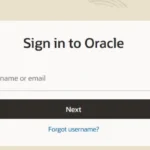PeopleStrong HRMS is a cloud-based Human Capital Management (HCM) platform designed to automate HR workflows throughout the entire employee lifecycle—recruitment, onboarding, payroll, performance, attendance, learning, and exit. With a mobile-first, user-centric design and powerful AI/ML capabilities, it streamlines operations while boosting user adoption and strategic decision-making.
Modern enterprises praise its configurable, scalable architecture, robust analytics, and secure deployment. Gartner users commend its intuitive interface, comprehensive feature set, and strong support services .
🔐 PeopleStrong HRMS Login Guide
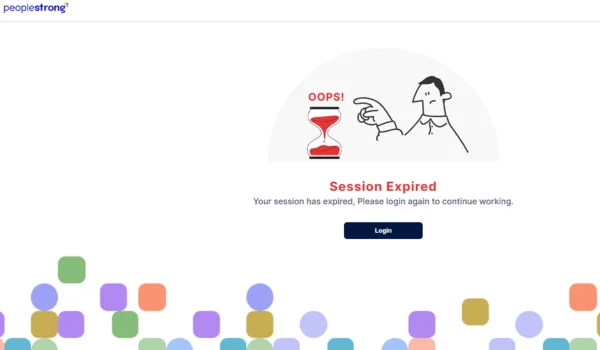
Log in to your PeopleStrong HRMS account with ease via your organization’s custom login endpoint (for example, staging-hrms.peoplestrong.com/OrgLogin.jsf). The process typically looks like this:
- Visit the Login URL
Access the portal provided by your organization, such as https://staging‑hrms.peoplestrong.com/OrgLogin.jsf. You’ll see fields for UserName, Password, and CAPTCHA verification. - Enter Credentials & CAPTCHA
Provide your credentials and type in the CAPTCHA text displayed to prevent unauthorized access. - SSO / Multi‑Factor Authentication (if enabled)
Some organizations integrate SSO via SAML or OAuth, along with optional MFA for enhanced security. - Forgot Password?
Users can use the “Forgot password?” link to initiate identity verification via registered email or mobile and reset their password. - Browser Requirements
PeopleStrong HRMS requires modern browsers for optimal experience; outdated browsers may prompt upgrade recommendations. - Access the Dashboard
After successful authentication, users are directed to a personalized home page featuring modules like Dashboard, ESS, Attendance, Leave, Payroll, Performance, Learning, and more.
🎯 Core Features of PeopleStrong HRMS
2.1 Employee Self-Service (ESS)
Users can update personal info, apply for leave, view payslips, submit claims, check attendance, and track performance—all independently.
2.2 Attendance & Leave Management
Features include clock-in/out, leave balances, roster creation, approval workflows, and automated synchronization with payroll.
2.3 Payroll Automation
The system handles salary calculations, tax deductions, payslip delivery, and insights into compensation breakdowns.
2.4 Recruitment & Onboarding
Integrated ATS supports job postings, application tracking, resume parsing, interview scheduling, offer letters, and onboarding documentation.
2.5 Performance Management
Facilitates goal-setting, periodic reviews, 360° feedback, and appraisal tracking with customizable evaluation workflows .
2.6 Learning & Development (L&D)
Includes LMS for e-learning, classroom training, certification tracking, and learning analytics.
2.7 Expense Management
OCR capabilities automate claims processing, while geo-tagging ensures claim authenticity.
2.8 Powerful Analytics & Reporting
Built-in dashboards offer insights on attrition, engagement, compensation, productivity, and compliance—supporting data-driven decisions.
2.9 Mobile-First & Secure
With consumer-grade UX, mobile check-ins, and self-service access via Android/iOS apps, the platform maximizes adoption .
2.10 Integration & Security
Integrates with 3rd-party systems via APIs/SSO, is SSAE18/ISO27001 compliant, and is hosted on secure cloud infrastructure.
🧭 Typical Uses of PeopleStrong HRMS
- For Employees: Update data, apply for leave, clock attendance, submit expenses, download payslips, and enroll in training without HR support.
- For Managers: Approve requests, review team performance, monitor team trends, and track development plans.
- For HR/Admins: Oversee payroll accuracy, compliance, workforce analytics, talent identification, and system configurations.
- For Leadership: Leverage analytics to align workforce investments with strategic business goals.
🌟 Benefits of Adopting PeopleStrong HRMS
| Benefit | Description |
| Efficiency Gains | Automates routine tasks, freeing HR time for higher-value work. |
| Employee Empowerment | Self-service capabilities enhance engagement and transparency . |
| Scalability | Modular design supports global enterprise needs, 60-day deployment cycles . |
| Security & Compliance | Offers SSAE18, ISO27001, encryption, SSO, MFA, and audit logs . |
| Data-Driven Insights | Dashboards and analytics enable strategic workforce planning . |
| ROI & Adoption | Mobile-first UX drives adoption (>95%), improving cost efficiency and output . |
| Integration Capabilities | 55+ APIs facilitate seamless integration and single sign-on . |
❓ Frequently Asked Questions (FAQs)
Q: What if I forget my password?
Use “Forgot password?” on the login page to reset via verified email or mobile.
Q: Does PeopleStrong support SSO?
Yes—organizations can enable Single Sign-On via SAML/OAuth integration.
Q: How secure is the system?
It’s hosted in secure Tier-4 infrastructure, with robust encryption, certifications, and secure mobile access.
Q: Can I clock in via the mobile app?
Yes—mobile check-ins include GPS geofencing, claim submissions, and approval workflows.
Q: Are analytics dashboards available?
Yes—real-time dashboards cover attrition, payroll, compensation, engagement, and compliance.
Q: How long does deployment take?
Typically, large implementations can go live within 60 days thanks to express admin configuration.
🏁 Final Thoughts
PeopleStrong HRMS is a modern, end-to-end HR suite that empowers businesses through automation, insight, and engagement. Its intuitive, secure, and mobile-first platform ensures high adoption, rapid deployment, and strategic value. Whether in HR, management, or leadership, users gain productivity, transparency, and intelligence—all anchored in data. If you’d like a deep dive into any module—such as payroll design, performance management, or analytics—I’m here to help!

Hi, I am Kapil Kumar, founder and chief editor of indiasvibes.com, a platform delivering the latest updates on business, finance, entertainment, and sports. With a passion for insightful storytelling, I am and my team ensures our readers receive accurate and engaging content.