The AP HRMS (Andhra Pradesh Human Resource Management System), also referred to as Grama-Ward Sachivalayam HRMS (GSWS HRMS), is a comprehensive, cloud-based HR platform built by the Andhra Pradesh government. It empowers rural and ward-level employees—including Grama and Ward Secretariats—to manage their HR through a secure, web-driven portal. Launched under AP’s e-governance initiative, it digitizes HR processes such as attendance, leave, payroll, transfers, grievance, and service records. This system serves tens of thousands of staff across the state.
🔐 Login Guide: Step-by-Step
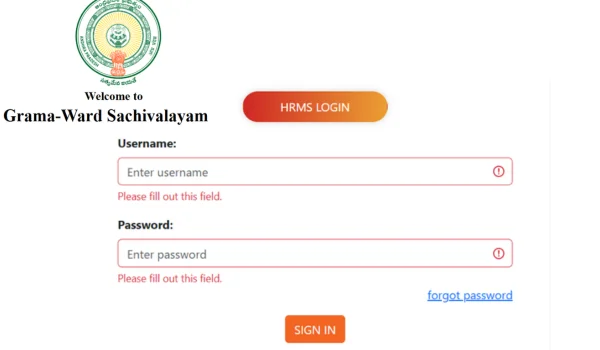
Access the Portal
Go to https://gramawardsachivalayam.ap.gov.in/GSWSLMS/Login.
Enter Credentials
Input your User ID and Password, then click Login.
Dashboard Access
Post-login, your personal dashboard appears featuring core HR tiles: Leave, Attendance, Grievance, Profile, etc. A Mandal (admin) or DDO login includes additional modules like approvals and leave balance updates .
Forgot Password
Use the Forgot Password option to reset credentials, following the OTP flow via SMS/email (system specifics may apply).
Logging Out
Always use the “Logout” button to end your session securely.
⚙️ Core Features
✍️ Attendance Regularization & In/Out Logging
- View daily In/Out punches via My In/Out Time.
- Use Attendance Regularization to record explanations for missed entries—reasons include sick leave, biometrics failure, duty travel, etc. Submit documentary proof; approvers (DDO/Mandal) can validate it.
📝 Leave Management
- Apply for leaves directly under Apply Leave, selecting dates, types (casual, medical, etc.), reasons, and uploading supporting documents.
- The system auto-populates holiday calendars and routes leave for approval.
👨⚖️ Grievance Redressal
- Raise workplace issues; upload evidence (PDF/jpeg ≤ 1 MB).
- A grievance ID is provided; status and response timelines are trackable within the portal .
🧑💼 Profile & Approver Management
- Check My Profile for personal details, hierarchical data, and approver information.
- Users can also View/Change Approver in case of transfers or reporting changes.
- View Employee Hierarchy to map the reporting chain.
🔁 Transfer Module
- Apply for Within-district or Inter-district transfers. Reasons may include mutual transfers, spouse support, medical grounds, widow support, or single-woman preference.
- Upload relevant certificates, select preferences, and submit for approval via the Mandal/District system.
📊 Mandal/DDO Portal
- Mandal-level users and DDOs access additional modules for leave approval, attendance regularization, leave balance management, and records oversight.
🛠 Practical Uses & Workflows
- Tracking Attendance: Employees log daily punches. If missed, they use the attendance regularization module and await approval.
- Leave Management: Submit leave requests—and managers at mandal/DDO level approve digitally for efficiency.
- Service Requests: Transfer requests processed through the portal ensure procedural transparency.
- Grievance Filing: Simplified digital channel for issues, enabling accountability and faster resolution.
- Record-Keeping: Profiles and hierarchies are centrally maintained and auditable.
🌟 Key Benefits
Efficiency
Digital workflows reduce time and paperwork, benefitting both employees and administrators.
Transparency
Real-time updates on leave status, regularizations, and grievances create trust and clarity.
Decentralized Access
Rural-level secretariat employees can manage HR tasks independently, with support from Mandal officers.
Reduced Errors
Automated processes lower manual entry mistakes and preserve comprehensive audit trails.
Self-service Empowerment
Employees can handle leave, attendance, transfers, grievances, and profile updates independently.
Administrative Ease
Mandal/DDO users enjoy unified dashboards for approvals, attendance views, and leave balance management.
❓ Frequently Asked Questions (FAQs)
Q1. Who can use AP HRMS?
All employees of Gram and Ward Secretariats—including field secretariat staff—Plus Mandal and DDO personnel with elevated access.
Q2. How do I reset my password if forgotten?
Click Forgot Password, follow the OTP/email reset process, and then set a new password. If issues persist, contact your HR/IT support.
Q3. What if my biometric punch didn’t register?
Use the Attendance Regularization module, select “Failure of Biometric,” and upload proof—DDO or Mandal will review.
Q4. Can I apply for both district and out-of-district transfers?
Yes, the Transfer module supports within-district and inter-district options with valid documentation .
Q5. How are grievances resolved?
Submit via the Grievance menu; you’ll receive a Grievance ID and can monitor resolution online.
Q6. Can I update my approver?
Yes, use the View/Change Approver function to maintain correct reporting lines.
Q7. What if my leave balance is incorrect?
Raise the issue with your Mandal or HR. Mandal users can update leave balances centrally.
✅ Conclusion
The AP HRMS (Grama Ward Sachivalayam HRMS) system modernizes HR operations across Andhra Pradesh’s village secretariats. With secure login, self-service modules, digital workflows for attendance, leave, transfers, and grievances—and supportive dashboards for Mandal/DDO users—it presents a transparent, integrated, and scalable HR solution.
If you need guidance on portal navigation, attendance regularization, transfer applications, or system tips, feel free to ask—I’m here to help!

Hi, I am Kapil Kumar, founder and chief editor of indiasvibes.com, a platform delivering the latest updates on business, finance, entertainment, and sports. With a passion for insightful storytelling, I am and my team ensures our readers receive accurate and engaging content.

