The TS HRMS (Telangana State Human Resource Management System) is a robust, web‑based platform designed for streamlined HR management within Telangana state government—including police, municipal, and departmental staff. Developed by the Centre for Good Governance (CGG), Telangana, and NIC, TS HRMS replaces paper-heavy processes with secure digital workflows for over 80,000 employees.
🔐 Login Guide: Step-by-Step Instructions
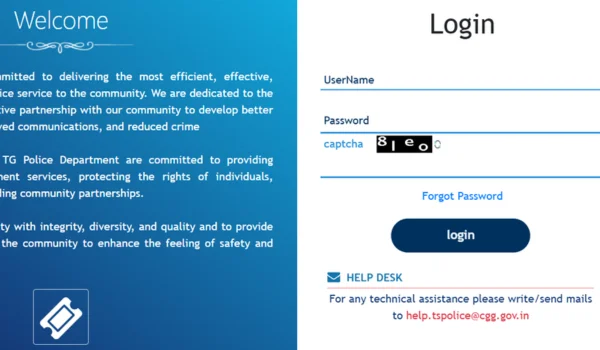
A. Telangana Police HRMS Portal
Navigate to the Portal
- Visit the Telangana Police HRMS site at https://tspolice.cgg.gov.in/.
Enter Credentials
- Input your username, password, and CAPTCHA code shown on the screen.
Forgot Password
- Click “Forgot Password”, enter your user ID and CAPTCHA.
- Request an OTP sent to your registered mobile/email.
- Enter the OTP and set a new password.
Log In
- Return to the login page and access your personalized dashboard.
B. State-wide e-HRMS for Other Departments
Access via NIC Portal
- Visit https://hris.telangana.gov.in/ to access HRMS used by non-police staff.
Provide Login Details
- Use your assigned username and password. Captcha and OTP may be needed for secure authentication.
⚙️ Core Features
Employee Self-Service (ESS)
Employees can update personal info, bank and contact details, view service records, and upload documents .
Payroll & Payslips
Access current and historical payslips with full details of earnings and deductions.
Utility for loan applications, tax filing, and official documentation.
Leave & Attendance Management
Apply for leave, check balances, and view attendance history.
Notifications alert you to approvals and leave status.
Reimbursements & Claims
Submit travel and medical claims online with necessary attachment uploads. Approval progress is tracked digitally.
Performance & Appraisals
Receive appraisal notifications, key performance indicators (KPIs), and feedback digitally via the HRMS portal.
Grievance Redressal
File workplace complaints through the grievance system, and track resolution progress online .
Order Book & Transfers
Digital visibility into promotion orders, transfer directives, and service notifications in the portal.
Mobile Integration (IFMIS App)
The IFMIS mobile app replicates ESS functionality on smartphones—enabling login, leave applications, attendance, and notifications.
🛠 Practical Uses
Instant HR Record Access
View payslips, leave balance, service history, and appraisal status from any device—no HR desk needed.
Quick Leave Application
Submit leave forms and track approvals digitally—reducing paperwork and processing delays.
Efficient Claims Processing
Upload receipts and travel documents in real-time—track status and receive timely reimbursement.
Performance Tracking
Access appraisal feedback and performance metrics under one unified dashboard.
Transparent Transfers & Orders
Obtain instant notification of promotions or transfers—eliminating postal delays.
🌟 Key Benefits
| Benefit | Description |
|---|---|
| Efficiency | Automates HR tasks—leave approval, claims, payroll, reducing manual work |
| Transparency | Employees track their HR requests, payslips, and appraisals at any time |
| Convenience | Web and mobile access—works 24/7 from office or field |
| Security | Secure login w/ CAPTCHA, OTP, and system-driven authentication |
| Cost-effective | Reduces paper use and redundant HR operations |
| Employee Empowerment | Self-service reduces reliance on HR departments for routine matters |
| Digitized Service Histories | Comprehensive digital records improve auditing and compliance |
FAQs (Frequently Asked Questions)
Q1. Who can access TS HRMS?
Serving and retired Telangana State Police personnel, and other state department employees registered through NIC’s e-HRMS system.
Q2. What if I forget my password?
Use the “Forgot Password” link on the login page, enter your ID and CAPTCHA, receive OTP on registered details, and reset your password.
Q3. Can I apply for leave through the mobile app?
Yes—use the IFMIS mobile app to log in, apply, and track leave requests and balances.
Q4. How do I submit a grievance?
Use the portal’s Grievance Redressal module to register complaints. Track resolution status securely online.
Q5. How do I view payslips?
Log into the portal, navigate to “Payslips” or “Payroll” section, select the month/year, and download the PDF.
Q6. How are performance appraisals accessed?
Appraisal dashboards and notifications show performance ratings, progress, and feedback received.
Q7. What should I do if the portal is down?
Clear browser cache, switch to Chrome/Firefox, or contact help.tspolice@cgg.gov.in or your departmental IT/HR helpdesk.
✅ Conclusion
TS HRMS (Telangana State HR Management System) is a game‑changer in digital HR services, enabling employees—especially Telangana Police staff—to manage payslips, leaves, claims, appraisals, service orders, and more from any location. With web and mobile accessibility, secure multi-factor login, and streamlined workflows, it represents a modern, transparent, and efficient HR ecosystem.

Hi, I am Kapil Kumar, founder and chief editor of indiasvibes.com, a platform delivering the latest updates on business, finance, entertainment, and sports. With a passion for insightful storytelling, I am and my team ensures our readers receive accurate and engaging content.

