The Food Corporation of India Human Resource Management System (FCI HRMS) is a centralized, secure portal designed for FCI employees and pensioners. It digitizes key HR functions—like attendance, leave, payroll, claims, and service records—through a user-friendly web and mobile interface. Powered by Konnect (Kellton Tech), it delivers transparency, automation, and anytime access for India’s extensive FCI workforce.
🔐 Login Guide: Step by Step
Access the Portal
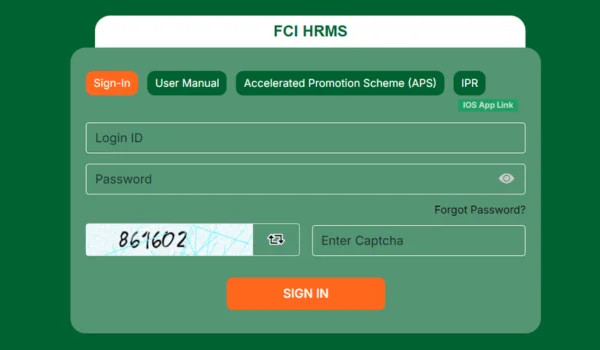
- Go to https://www.hrmsfci.in/ or use the regional ERS portal at https://ers.hrmsfci.in/. For specialized modules (PRMS, Hospital, etc.), separate sub-URLs may apply.
Enter Credentials
- Input your Employee ID and Password, complete the CAPTCHA if prompted, and click Sign In.
Forgot Password
- Click Forgot Password, enter your ID and CAPTCHA, then click Generate OTP. Verify with OTP and reset your password via the emailed link.
Logout & Timeout
- Sessions use OAuth2 tokens with a 1‑hour idle timeout. Manual logout ensures session closure.
⚙ Core Features
Employee Self-Service (ESS)
- Employees can view/update profile data, bank details, documents, and apply for various services .
Dashboard & Performance
- Offers quick access to pending requests, attendance, leave status, and notifications. Managers see approval queues and team workflows .
Attendance & Leave Management
- Online attendance records. Raise leave requests, view leave balance, and track approvals. Includes attendance regularization for missed punches.
Payroll & Reports
- Download payslips, CPF/Pension slips, and salary control/forecast reports under “Payroll Reports”.
Travel & Reimbursement
- Submit OTA, local travel, medical allowance, and travel claims digitally, with document support. Track claim history per request.
LTC & Other Requests
- Raise requests for LTC (Bharat Darshan, hometown), change destination requests, NOC for passport/exams, higher studies incentives, funds, and identity cards—all within ESS.
Property Declarations
- Declare movable/immovable property annually and view approval history via dedicated modules .
🔍 Practical Uses
Self-powered HR Tasks
- Request leave, regularize attendance, and apply for claims independently—eliminating the need for manual forms.
Managers’ Dashboard
- Managers can approve or reject all staff requests from a single view, expediting workflow.
Streamlined Payroll Operations
- HR teams generate payrolls, track deductions, and distribute payslips without juggling spreadsheets or paperwork.
Compliance & Record-keeping
- Captures attendance, declarations, reimbursements, LTC, ensuring compliance and audit readiness.
Mobile-Friendly
- The FCI HRMS mobile app supports Login via MPIN and OTP, allowing employees to manage leaves, attendance, and view their profile from anywhere.
🌟 Key Benefits
| Benefit | Description |
|---|---|
| Automation & Efficiency | Replaces manual forms with workflows; boosts HR productivity |
| Transparency & Access | Employees monitor progress of every request (leave, claim, declaration) |
| Reduced Paperwork | Digital submissions eliminate printouts — environmentally and operationally beneficial |
| Self-Service Empowerment | Enables employees to update personal data, make requests, see history—all independently |
| Unified Employee Experience | Centralized portal and mobile integration simplify HR operations across FCI units |
| Secure & Auditor-Friendly | OAuth2 login with timeouts and session tokens ensure data security and logs |
❓ 5. Frequently Asked Questions (FAQs)
Q1: Who can use FCI HRMS?
All current FCI employees across zones (General, ERS, PRMS, Hospital, etc.) can access as long as they have valid login credentials .
Q2: What if I forget my password?
Use “Forgot Password” → enter ID/CAPTCHA → Generate OTP → reset via emailed link.
Q3: Can I apply for LTC or travel claims digitally?
Yes — LTC (Bharat Darshan/hometown), travel and medical claims modules are available under “ESS → Travel/OTA”.
Q4: How do I regularize attendance?
Through Attendance Regularization under Dashboard: enter punch-in/out details, select dates, and submit for approval.
Q5: Is there a mobile app?
Yes. Login with Employee ID/Password or MPIN. After OTP, set MPIN for future logins. App supports leave, attendance, notifications, etc. .
Q6: What is the session timeout?
Due to OAuth2 implementation, inactive sessions expire after approx. 1 hour. It’s recommended to log out once done.
✅ Conclusion
FCI HRMS offers a robust, multi‑functional self‑service environment for FCI employees and HR departments—covering attendance, leave, payroll, travel, declarations, performance, and manager approvals. With both desktop and mobile support, features like OTP‑secure login, audit trails and manager workflows, it sets a benchmark in digital HR transformation within public-sector enterprises.

