BOI HRMS—also known as BOI Parivar—is the Bank of India’s centralized, digital HR portal designed for current employees and pensioners. The platform integrates payroll, leave management, payslips, performance tracking, reimbursements, and pension-related services into a single secure interface accessible via web and mobile. It was built to simplify HR workflows and enhance transparency and control for staff across banking operations.
🔐 Login Guide
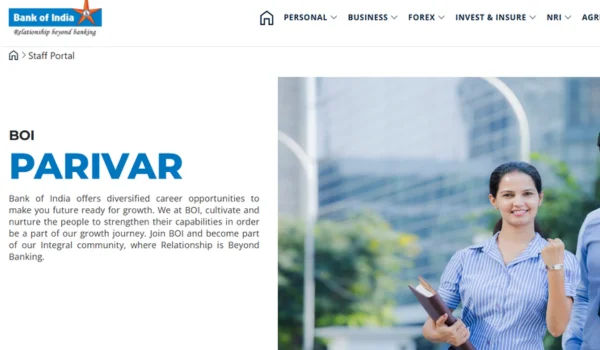
1. Portal Access
- Visit the official BOI HRMS login page: https://hrms.bankofindia.co.in:6443/psp/HRPROD/?cmd=login&languageCd=ENG.
2. Enter Credentials
- User ID (Employee ID or Pensioner ID)
- Password
- CAPTCHA, if prompted, then click Sign In.
3. First-time Registration
- New or retired staff should send an email to feedback.boialumni@bankofindia.co.in with:
- Full name, DOB, joining and retirement dates, PF number, email, and previous employment details.
- After verification, BOI sends login credentials via email—this is a one-time process.
4. Forgot/Reset Password
- Click Forgot Password on the login page.
- Provide Employee/Pensioner ID, answer security questions or follow OTP/email link to reset.
- You’ll get reset instructions via email.
5. BOI‑Safe Installation
- Use BOI-Safe, a security app mandatory for HRMS access via mobile or browser on mobile devices—ensure connectivity is on.
⚙️ Core Features
1. Employee Self‑Service (ESS)
- Update personal, contact, and bank details; apply for leave; submit reimbursements.
- View attendance, leave balances, and holiday schedules in real time.
2. Payroll & Payslips
- Access payslips dating back to the year of joining.
- Download monthly salary slips in different formats.
- View TDS certificates for tax filing.
3. Leave & Attendance Management
- Apply for different types of leave from your ESS dashboard.
- Auto-notifications for approvals and updates; holiday calendar is available .
4. Reimbursements & Claims
- Submit travel and food expense claims with supporting documents.
- Track approval and settlement status through the portal.
5. Pensioner Services
- Pensioners access pension slips, gratuity, PF statements, and check pension status.
- No need to visit a branch; all retirement-related documents are available online.
6. HR Tools & Reporting
- Quick access to policy updates and HR news via announcements on the dashboard.
- Managers use worklists and reporting tools to track workflows and performance.
🛠 Practical Uses
- Instant Payslips: Retrieve monthly salary slips for income proofs, loans, or tax filing.
- Effortless Leave Applications: Submit and manage leave requests digitally, with auto workflow tracking.
- Seamless Expense Submission: Upload travel/food bills; track approvals via notification system.
- Pension Tracking: Pensioners can check retirement benefits, monthly pensions, and annual summaries from home.
- Accurate Records: Employees maintain updated personal/bank details digitally with audit trails.
- Manager Dashboards: Supervisors can oversee team leaves, claims, and approvals without manual follow-up.
🌟 Benefits
| Benefit | Description |
|---|---|
| Efficiency | Digitally automates common HR tasks—leave, claims, payslips—freeing HR staff for strategic work |
| Transparency | Real-time access to payroll, leave status, attendance, and approvals builds trust |
| Accessibility | Web and mobile access with BOI‑Safe ensures services are available 24/7 |
| Cost Savings | Reduces paperwork, printing, and physical storage |
| Security | Safe access with BOI‑Safe app and secure credentials, and OTP/email-based password resets |
| Employee Empowerment | Self-service portal lets individuals control their HR-related data and requests |
| Pensioner Inclusion | Extends digital HR benefits to retirees, eliminating the need to visit branches |
❓ Frequently Asked Questions
Q1. Who can use BOI HRMS?
All serving employees and pensioners of Bank of India. Pensioners must complete initial email-based registration.
Q2. How do I register as a pensioner?
Send your name, DOB, joining and retirement dates, PF number, email, and previous employment details to feedback.boialumni@bankofindia.co.in. You’ll receive login credentials once approved.
Q3. What if I forget my password?
Click Forgot Password, enter your ID, answer security questions, and follow emailed instructions to reset it .
Q4. Can I download payslips from earlier years?
Yes—payslips from the year of joining up to one year prior can be downloaded in the ‘View Payslip’ section.
Q5. How do I claim reimbursements?
Upload expense documentation via ‘Self‑Service → Reimbursement’ on the portal. Track approvals via notifications.
Q6. Is mobile access available?
Yes—requires installation of BOI‑Safe for secure login. Ensure you have a stable internet connection.
Q7. Who do I contact for help?
For login or technical issues, reach out to BOI HRMS helpdesk or your local HR admin. Pensioners can email feedback.boialumni@bankofindia.co.in.
✅ Conclusion
The BOI HRMS (Parivar) portal provides a powerful, secure, and self-service experience for both current and retired employees. By digitizing payslips, leave, attendance, reimbursements, pension services, and more, it ensures HR transparency, efficiency, and accessibility.
With features like BOI‑Safe mobile access, email-based registrations for pensioners, and integrated workflow tracking, BOI HRMS serves as a model in bank HR transformation. If you’d like help registering, troubleshooting login, or using specific modules, feel free to ask!

Hi, I am Kapil Kumar, founder and chief editor of indiasvibes.com, a platform delivering the latest updates on business, finance, entertainment, and sports. With a passion for insightful storytelling, I am and my team ensures our readers receive accurate and engaging content.

