The Human Resource Management System (HRMS) Bihar is a pivotal online platform designed to streamline and manage the human resource functions for government employees in the state of Bihar. This article provides an in-depth look into the HRMS Bihar portal, including a step-by-step login guide, its key features, uses, benefits, and answers to frequently asked questions.
Login Guide to HRMS Bihar
Accessing the HRMS Bihar portal is a straightforward process. Follow these steps to log in:
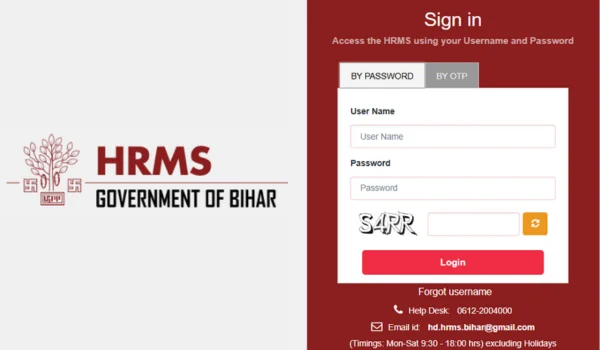
1. Visit the Official Website: Open your web browser and navigate to the HRMS Bihar official website: https://hrms.bihar.gov.in/.
2. Locate the Login Section: On the homepage, find the login section designated for employees.
3. Enter Your Credentials:
- User ID: Input your unique User ID provided by the HR department.
- Password: Enter your secure password. If you’re logging in for the first time, use the default password and change it immediately after logging in.
4. Captcha Verification: Complete the captcha verification to ensure secure access.
5. Click on ‘Login’: After entering all the required information, click the ‘Login’ button to access your account.
Note: In case you forget your password, the portal offers a ‘Forgot Password’ option. Click on it and follow the instructions to reset your password.
Key Features of HRMS Bihar
HRMS Bihar offers a range of features to facilitate efficient human resource management:
- Employee Profile Management: Employees can view and update their personal and professional information, ensuring that their records are current.
- Leave Management: The portal allows employees to apply for leave online, track leave balances, and view leave history.
- Payroll Services: Access to salary slips, tax deductions, and other payroll-related information is made easy through the portal.
- Service History: Employees can review their service history, including promotions, transfers, and other significant milestones.
- Notifications and Circulars: Stay informed with the latest government notifications, circulars, and announcements relevant to employees.
- Grievance Redressal: A dedicated section for lodging grievances ensures that employee concerns are addressed promptly.
Uses of HRMS Bihar
The HRMS Bihar portal serves multiple purposes for both employees and the administration:
- Centralized Data Management: It acts as a centralized repository for all employee-related data, facilitating easy access and management.
- Efficient Communication: The platform enables seamless communication between employees and various government departments.
- Performance Monitoring: Supervisors can monitor employee performance and maintain records of appraisals and evaluations.
- Training and Development: Information regarding training programs and workshops is available, aiding in the professional development of employees.
Benefits of Using HRMS Bihar
Implementing HRMS Bihar brings numerous advantages:
- Transparency: The system promotes transparency by providing employees with direct access to their records and departmental communications.
- Time-Saving: Automation of routine HR tasks reduces the time and effort required for administrative processes.
- Accuracy: Minimization of manual data entry errors ensures that employee information is accurate and up-to-date.
- Accessibility: Employees can access the portal anytime and from anywhere, making it convenient to manage their profiles and services.
- Cost-Effective: Reducing paperwork and manual processes leads to cost savings for the government.
Frequently Asked Questions (FAQs)
Q1: Who can access the HRMS Bihar portal?
Only government employees of Bihar with valid login credentials can access the HRMS Bihar portal.
Q2: How can I reset my password if I forget it?
Click on the ‘Forgot Password’ link on the login page and follow the instructions to reset your password.
Q3: Can I update my personal information through the portal?
Yes, employees can update their personal and professional information. However, certain changes may require approval from the HR department.
Q4: How do I apply for leave using HRMS Bihar?
Log in to your account, navigate to the ‘Leave Management’ section, select the type of leave, fill in the necessary details, and submit your application.
Q5: Is the HRMS Bihar portal accessible on mobile devices?
Yes, the HRMS Bihar portal is designed to be responsive and can be accessed on various devices, including mobile phones and tablets.
Q6: What should I do if I encounter issues while using the portal?
For any technical difficulties or issues, contact the IT support team or the designated helpdesk provided on the HRMS Bihar website.
In conclusion, the HRMS Bihar portal is a significant initiative towards digitizing and streamlining human resource management for government employees in Bihar. By offering a range of features and benefits, it enhances efficiency, transparency, and accessibility in administrative processes.

Hi, I am Kapil Kumar, founder and chief editor of indiasvibes.com, a platform delivering the latest updates on business, finance, entertainment, and sports. With a passion for insightful storytelling, I am and my team ensures our readers receive accurate and engaging content.

