Choosing the right HRMS (Human Resource Management System) software is a critical decision for any business — whether it’s a growing startup, a mid-sized enterprise, or a large corporation. The right HRMS can streamline operations, enhance employee satisfaction, ensure compliance, and boost overall productivity. But with so many options available in the market, how do you decide which HRMS is the best fit for your organization?
This guide provides a feature-based comparison to help you evaluate and choose the ideal HRMS solution based on your company’s unique needs.
✅ Why a Feature-Based Approach Matters
Every business has different HR challenges — from handling complex payroll calculations and leave policies to managing remote attendance and performance tracking. A feature-based evaluation ensures that you’re not just buying software based on price or popularity, but selecting one that matches your functional requirements, compliance needs, and growth goals.
🧩 Key Features to Compare in an HRMS Software
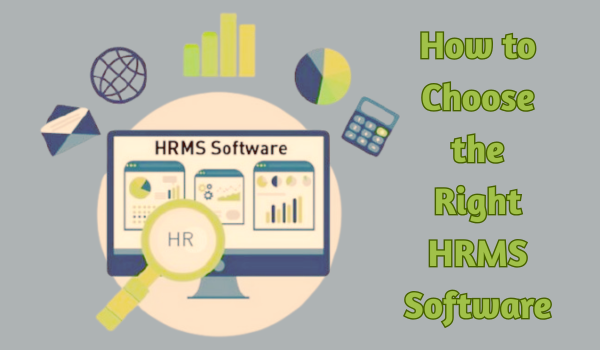
Payroll Management
Why it matters: Payroll is the backbone of HR operations. Errors in salary processing can lead to employee dissatisfaction and legal issues.
What to look for:
- Automated salary calculation
- Tax computation (TDS, PF, ESI, LWF)
- Integration with bank accounts for salary disbursement
- Generation of Form 16 and payslips
✅ Best Tools: GreytHR, Keka HR, Pocket HRMS
Attendance & Leave Management
Why it matters: Efficient tracking of work hours and leaves is essential for productivity, discipline, and payroll accuracy.
What to look for:
- Biometric, GPS, and mobile-based attendance
- Leave policy customization (carry forward, encashment)
- Integration with shift scheduling and overtime
- Real-time dashboard for absence tracking
✅ Best Tools: Keka HR, Zoho People, ZingHR
Recruitment & Onboarding
Why it matters: A smooth recruitment and onboarding experience reflects positively on the employer brand and ensures faster productivity.
What to look for:
- Job posting and applicant tracking system (ATS)
- Resume parsing and filtering
- Interview scheduling and offer management
- Paperless onboarding workflows
✅ Best Tools: Freshteam, BambooHR, Zoho Recruit + Zoho People
Performance Management
Why it matters: Performance tracking encourages continuous improvement and supports promotions, rewards, and upskilling.
What to look for:
- Goal setting and OKRs
- Continuous feedback and appraisals
- 360-degree reviews
- Integration with learning management systems (LMS)
✅ Best Tools: Keka HR, Darwinbox, ZingHR
Employee Self-Service (ESS)
Why it matters: ESS portals empower employees to manage their own HR needs, reducing manual workload for HR teams.
What to look for:
- Access to payslips, leave balances, and tax details
- Request workflows (leave, travel, expenses)
- Real-time updates and notifications
- Mobile app availability
✅ Best Tools: Pocket HRMS, GreytHR, Zoho People
Compliance & Statutory Management
Why it matters: Non-compliance with labor laws can lead to heavy penalties and reputational damage.
What to look for:
- Automated statutory reports (PF, ESI, PT, TDS)
- Labor law updates and notifications
- Audit trail and document storage
- Country-specific compliance for MNCs
✅ Best Tools: GreytHR, ZingHR, Keka HR
Integration Capabilities
Why it matters: The HRMS should integrate with other business tools like accounting software, ERP, CRMs, and biometric devices.
What to look for:
- Open APIs
- Plug-and-play connectors (QuickBooks, SAP, Zoho CRM)
- Biometric & email integration
- Cloud document storage options
✅ Best Tools: Zoho People, Darwinbox, ZingHR
📊 Comparison Table
| Feature | Keka HR | GreytHR | Zoho People | ZingHR | Pocket HRMS |
| Payroll Management | ✅ Advanced | ✅ Advanced | ✅ Moderate | ✅ Advanced | ✅ Advanced |
| Attendance & Biometric | ✅ Yes | ✅ Yes | ✅ Via API | ✅ Yes | ✅ Yes |
| Recruitment & Onboarding | ✅ Yes | ❌ Limited | ✅ With Zoho Recruit | ✅ Yes | ✅ Yes |
| Performance Management | ✅ Advanced | ✅ Basic | ✅ Moderate | ✅ Advanced | ✅ Moderate |
| Compliance Automation | ✅ Yes | ✅ Strong | ✅ Limited | ✅ Strong | ✅ Strong |
| ESS Portal & Mobile App | ✅ Yes | ✅ Yes | ✅ Yes | ✅ Yes | ✅ Yes |
| Integration with Other Tools | ✅ Moderate | ✅ Moderate | ✅ Strong | ✅ Strong | ✅ Moderate |
🎯 How to Choose the Right HRMS for Your Business
Here’s a step-by-step guide:
- Define Your Business Needs:
Prioritize whether your key concern is payroll accuracy, remote attendance, compliance, or employee engagement. - Set a Budget:
HRMS tools offer pricing based on per-employee/per-month models. Know your limits, but don’t compromise on essential features. - Evaluate Vendor Support & Scalability:
Choose an HRMS that can grow with your business. Ask for customer support responsiveness, training, and customization options. - Ask for a Demo or Trial:
Most top HRMS providers offer free demos or trials — use this to evaluate usability and real-world functionality. - Check Compliance & Localization:
If your business operates in India, make sure the HRMS handles Indian tax laws, EPF, ESI, and other statutory norms.
🏁 Final Verdict
There’s no “one-size-fits-all” HRMS. The best choice depends on your company size, industry, HR priorities, and budget. A feature-based comparison approach ensures you make an informed decision that aligns with your business goals — not just today, but for years to come.
Choose wisely, and your HRMS will become the silent engine behind happier employees, smoother workflows, and a more agile organization.

Hi, I am Kapil Kumar, founder and chief editor of indiasvibes.com, a platform delivering the latest updates on business, finance, entertainment, and sports. With a passion for insightful storytelling, I am and my team ensures our readers receive accurate and engaging content.

